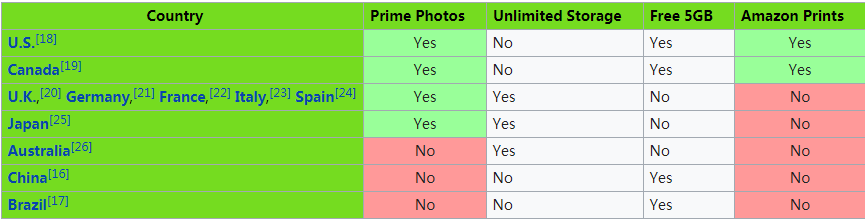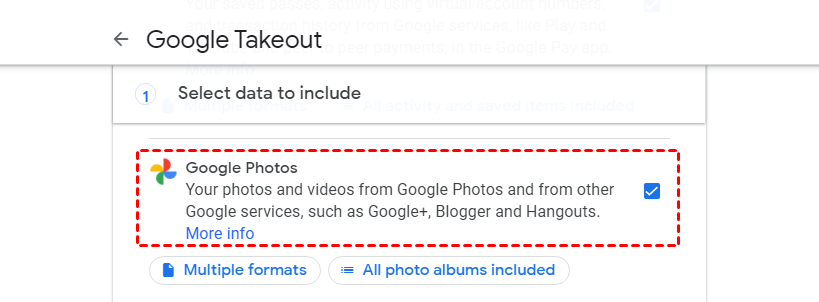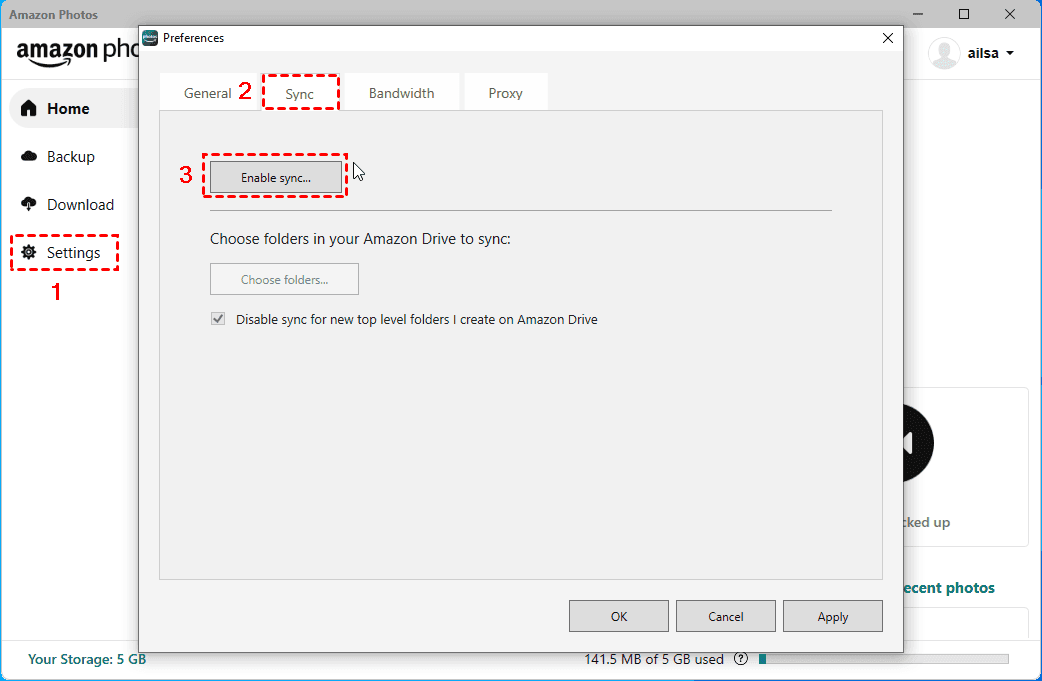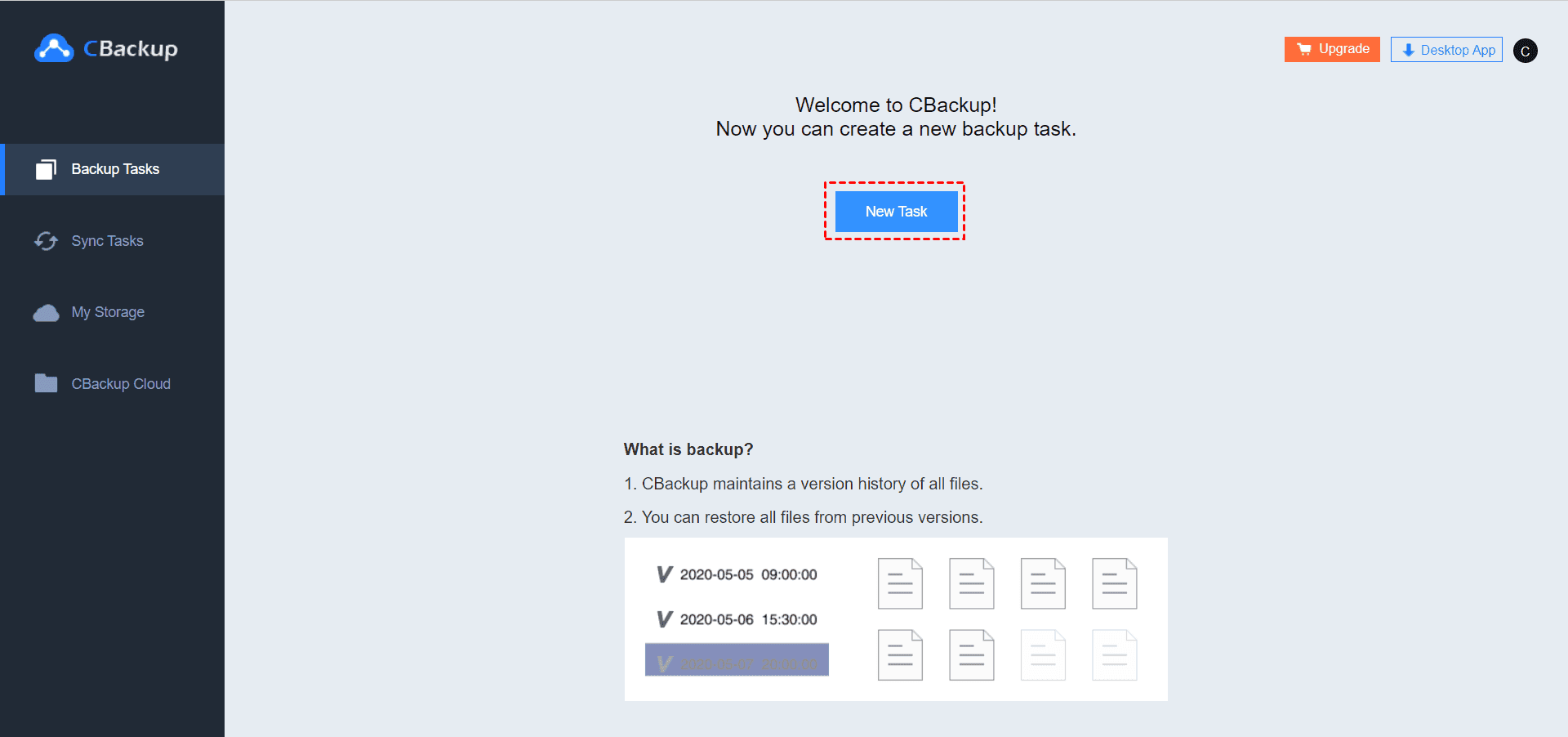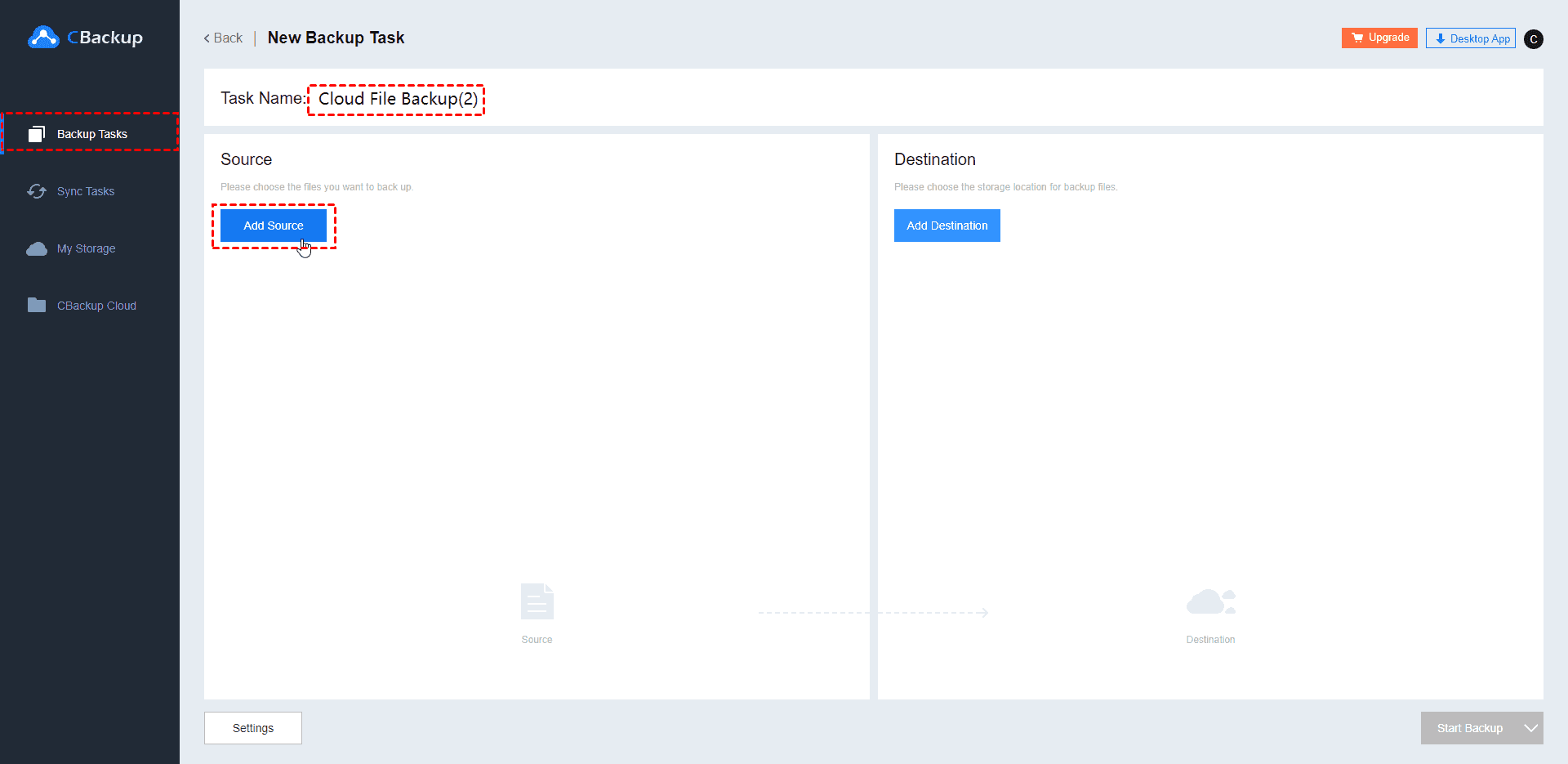Beginner's Guide to Amazon Prime Unlimited Cloud Storage
This article will show you everything related to Amazon Prime cloud storage and tell you if it’s the best cloud storage for photos. Scroll down to get more about Amazon prime cloud storage.
Quick Guide
Amazon Drive vs. Amazon Prime Photos
What is Amazon cloud drive? Amazon Drive, previously called Amazon Cloud Drive, is online cloud storage that offers 5GB free storage, file backup, file sharing, photo printing, and digital media player. It can store all kinds of files not just photos, including music files, Word documents, PDFs, and more. Also, you can access your files and folders from the web browser, desktop applications, mobiles and tablets.
What is Amazon Prime Photos? Amazon Prime Photos is a free unlimited full-resolution online photos storage with Amazon Prime subscription, and 5GB free for video storage. It supports Family Vault so that you can share unlimited storage with up to 5 people and collect photos together. Also, it lets you share photos with anyone in a group whether prime member or not. In addition, it’s launched in the US, Canada, European nations, Japan, Australia, and UK. In Brazil, it’s just a free limited storage service.
Do Amazon Prime Members Get Free Cloud Storage?
For Amazon cloud storage prime members, you will get Amazon Prime unlimited cloud storage for photos, and 5GB for videos as well as other files. You can use it to save and share photos with your family and friends. Also, you can access it from multiple devices, including web browser, desktop applications, mobiles and tablets.
In addition, you need to pay attention to other files, such as, music files, and documents, because it will count against the 5GB storage and you need to pay for extra storage when your other files are over-quota. That’s to say, you don’t have the ability to upload videos and other files anymore.
Does Amazon Own Your Photos?
“We may use, access, and retain Your Files in order to provide the Service to you and enforce the terms of the Agreement, and you give us all permissions we need to do so. These permissions include, for example, the rights to copy Your Files for backup purposes, modify Your Files to enable access in different formats, use information about Your Files to organize them on your behalf, and access Your Files to provide technical support. Amazon respects your privacy and Your Files are subject to the Amazon.com Privacy Notice.”
According to Amazon’s terms, it only uses your photos when you need to upload them to Amazon Photos. And the permissions are granted by ourselves. However, apart from this situation, Amazon has no permission to use and access your files. Please feel free to use it.
Can Anyone See My Amazon Photos?
Speaking of these issues, the simplest answer is that the shared picture can be viewed by other people. In Amazon Photos, you have two ways to share pictures. The first and most common way is to share pictures via Facebook, email, direct link, or directly create groups for other Prime members. Besides, it has a fantastic feature called Family Vault that allows Amazon Drive cloud storage prime members to share unlimited storage with up to 5 people.
With Family Vault, you can invite your family and friends, even non-prime members. After a successful invitation, each member has the right to view all photos up uploaded to Family Vault and add their own. At the same time, they will get a free Amazon photos account with unlimited photos and 5GB storage for other files. And the photos of shared members are also private unless they add some or all of photos to Family Vault.
Amazon Prime Cloud Storage Pricing
After getting the answer to common questions, now let’s talk about Amazon Prime cloud storage pricing. Is Amazon cloud storage free? Actually not exactly.
Prime and non-prime member subscribers will receive 5GB free cloud storage with Amazon Prime which can store 2000 photos. But the space is used for all files, including photos, documents, videos, Excel, etc.
For prime members, the subscription fee is $12.99/ month and this is plus any applicable taxes. After subscription, you will get free delivery, exclusive deals, Family Vault, Amazon Prime Rewards Visa Card, award-winning movies & TV shows, over two million songs from Amazon music with ad, free games and loot with Twitch Prime, and free read on over a thousand books, magazines, comics, Kindle Singles, and more.
For non-prime members or prime members with over-quota files, you could consider 100GB cloud storage or 1TB Amazon storage plan with an annual cost of $19.99 and $59.99 separately.
Amazon Prime Cloud Storage Limit
Like other cloud storage, Amazon Prime has some disadvantages. Here, I’ll briefly introduce to you.
First, this one is mentioned many times in this article – 5GB free space for videos and other files. After your files exceed this limitation, you need to upgrade to 100GB or 1TB plan on Amazon Drive.
Second, file upload limitation with 2GB to Prime Photos.
Third, Amazon will delete or restrict your access to the uploaded pictures if you cancel Amazon Prime or let it expire. The time limit is 180 days.
Fourth, Amazon is for personal and non-commercial use. This prevents you from sharing images with clients or selling photos directly on Prime Photos.
Is Amazon Prime the Best Cloud Storage for Photos?
Except for Amazon, there are many technology companies that provide cloud storage plans for large-capacity photos, for example, Google, Facebook, Yahoo’s Flickr, Apple, and CBackup but they all have limitations.
In Google Photos, you can upload unlimited photos, but the size is limited to 16 megapixels, and pictures with full resolution will count against the free space provided by Google.
For Facebook, it claims you have unlimited storage, but actually, you can only store 1000 photos in the album and the resolution is low by default. If you want to store more photos, you need to contact them.
To Flicker, it offers users 1TB space free of charge, but it has file and upload limits.
In addition, the photo storage plan for Apple is a little expensive. The monthly fee is $9.99 for 2TB.
As for CBackup, it is a cloud backup for Windows PC only. And it offers 1024 GB (1TB) of storage space and 2TB of data traffic for $4.99 per month, you can only use it on Windows PC.
To sum up, if you need to store a large amount of photos just for personal use, and don’t limit file size and resolution, Amazon cloud backup - Prime Photos can be considered as the best free cloud storage.
Bonus tips: how to transfer Google Photos to Amazon Photos
According to the latest news from Google, Google Photos ended the unlimited storage space service on June 1, 2021, the photos and videos that you upload after that date will count against Google's quota. So, some users may consider turning to Amazon Photos to enjoy the unlimited Amazon Prime cloud storage. If you are considered to use Amazon Photos as an alternative to Google Photos, here are two ways to transfer Google Photos to Amazon Photos.
Way 1. Transfer Google Photos to Amazon Photos Manually
Step 1. Go to the Google Photos website to download the files you need.
Step 2. Download the Amazon Photos app on your computer. And unzip the downloaded Google Photos file.
Step 3. Set up the Amazon Photos app and Enable sync in Settings.
Step 4. Amazon Photos will restart. Now hit Choose folders... behind the Amazon Drive folders to sync Amazon Photos to your computer, and hit Select folders... behind the Local sync folder to select Google Photos.
Step 5. Now press the Start Sync button and it will move Google Photos to Amazon Photos automatically.
Way 2. Transfer Google Photos to Amazon Photos Automatically
To transfer photos from Google Photos to Amazon Photos, it’s highly recommended to try the free cloud backup service CBackup. It helps you transfer files between clouds directly without downloading and uploading. Before transferring, please move Google Photos to Google Drive. then transfer photos from Google Drive to Amazon Photos:
1. Please create a new CBackup account and sign in.
2. Tap the My Storage tab, and Add Cloud, then select Google Drive, and click Add, then follow the on-screen guide to allow CBackup to access your Google Drive files. Set up settings for your Google Drive. Then repeat the process to add Amazon Photos.
3. Select the Backup Tasks tab > New Task.
4. Modify the Task Name, and click Add Source to choose Google Drive, then click Add Destination > select Amazon Photos, and press Start Backup to transfer Google Photos to Amazon Photos easily.
If you would like to backup Google Photos to Amazon prime photos automatically, you could set it up in Settings:
-
The Schedule allows you to backup files regularly, at a specific time, daily, weekly, or monthly.
-
Email notification will send you the email after the backup task is finished with a success or failure.
-
Version Cleanup enables you to keep all the backup versions or delete the backup versions to free up space.
-
File Filter is capable of including or excluding the file types you want to backup or don’t want to backup. And it will backup all files by default.
Besides, CBackup provides a desktop app that allows you to backup files to Google Drive, OneDrive, Dropbox, etc, and increase cloud storage for free if you don’t have enough cloud storage.
Wrapping Things up
That’s all for Amazon Prime Cloud Storage, including the common FAQs, pricing and comparison. Its biggest highlight is unlimited cloud storage for photos without limitation. If that is what you need, you can consider using it. If not, turn to other cloud storage, such as Google Photos, Flicker, Dropbox, Google Drive, etc.
Free Cloud Backup & Sync Service
Transfer files between cloud drives, combine cloud storage to gain free unlimited space
Secure & Free