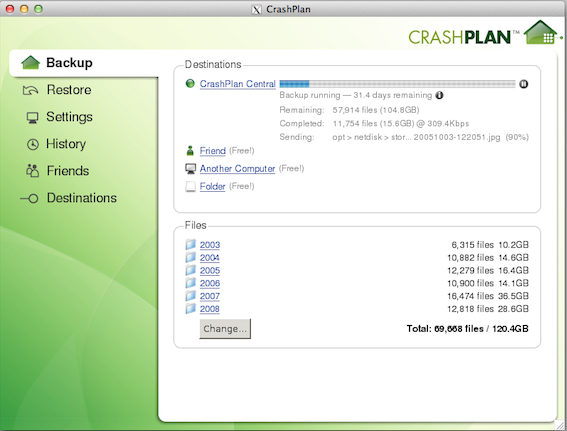[Unbiased Review] 5 Best Business Computer Backup Services
This passage covers the five best business computer backup software, including their features, pros, and cons. You can choose one backup software according to your budget and needs.
What is the Best Solution for Business Data Backup?
With the rapid development of the times, data is showing explosive growth. Short videos, contacts, photos, etc. are data generated by individuals. For companies, there may be more data, such as work documents, business data, and so on. If there is no data backup for business computers, the loss of important data may have a catastrophic impact on a company's operations.
A traditional data storage method is to save data on a hard drive, but this is no longer a safe practice because the hard drive is very vulnerable to a virus attack when it is connected to a computer. Currently, creating a business computer backup to the cloud is one of your best bets. We're here to introduce you to the best PC cloud backup services for business computers on the market. Let's get started now!
Why Should You Choose Cloud Backup for Business Computers?
Cloud backup, also known as remote backup or online backup, is the process of sending a specified copy of files to a database provided by a cloud backup provider to avoid failure of the device storing the original data or loss of data for other reasons. Backing up data in the cloud can enhance the data security strategy of a business while reducing the workload of IT technicians.
Creating enterprise data cloud backups has several advantages:
- Centralized data management.
- High data security.
- Lower data storage costs.
- Data is accessible from devices connected to the network.
- Data can be synchronized across multiple devices.
5 Best Cloud Backup for Business Computer Backup
There are hundreds of cloud backup software on the market and this section lists the top 5 best backup software for business.
Acronis Cyber Protect Home Office
Works across Windows, macOS, Virtual Machines, and mobile devices
Acronis Cyber Protect Home Office is a leader in data protection. It is a backup, storage, and data protection solution for small and medium-sized businesses. It can be used to back up data in any type of environment (physical, virtual, cloud, or mobile) and supports you to back up computer systems.
As one of the best cloud backup for small businesses, it offers unlimited version control, allowing you to access previous file versions indefinitely. You can also create scheduled, continuous backups of your computer to instantly upload new files to the cloud easily.
Cons: Expensive; Limited features in the trial version; Confusing interface.
Pricing: 30-day free trial plan; $89.99 per year for 500GB of cloud storage for one computer; $129.99 per year for 500GB of cloud storage for three computers; $189.99 per year for 500GB of cloud storage for five computers.
BackBlaze
Works across Windows and macOS
BackBlaze is a very famous and popular best small business computer backup solution. It provides unlimited cloud backup storage and lets you back up everything on computers in a quick and easy way. It supports logging in via G Suite or Microsoft Office 365.
BackBlaze uses strong encryption and two-factor authentication to keep data safe. Additionally, to protect against ransomware, it offers a rollback feature that allows you to restore the system to a point in time before the infection. It comes with version control, data recovery via email, and so on.
Cons: One Credential only supports file backup through one computer.
Pricing: $7/month for unlimited data for one computer.
Carbonite
Works across Windows, macOS, iOS and Android mobile devices, and web browsers
Carbonite is one of the best small business computer backup options. Although it lacks additional backup features like external hard drive backup and video backup, it is famous for unlimited storage and simple backup methods. It offers multiple backup options, including physical machine backup, virtual machine backup, and NAS backup.
It's ideal for small businesses that need basic and reliable cloud backups of up to 25 computers. In terms of file backup, it provides unlimited version control.
Cons: The size of automatic file backup is limited to 4GB.
Pricing: Each plan offers a 15-day free trial. Up to 25 computers costs $24/month billed annually.
CBackup
Works across Windows and web browsers
CBackup is one of the most reputable business computer backup services, which provides unlimited computer backup. In addition to backing up PC to CBackup Cloud, you are allowed to backup computers to Google Drive, OneDrive, Dropbox, and more public clouds. It has no limit on the size of backup files, which means you can easily back up large files such as movies, videos, etc.
For automatic computer backup, CBackup offers four different modes - One time only, Daily, weekly, and Monthly, and data recovery is also very easy. It applies 256-bit AES encryption for data protection and it also provides advanced features such as File Filters and Email Notifications. Apart from computer backup, it also provides powerful features such as cloud-to-cloud backup, cloud storage combination, and more.
Cons: For Windows users only
Pricing: Free plan: 10GB of CBackup Cloud space and 50GB of public cloud data transfer. Basic plan: 1TB CBackup Cloud space and 2TB of data transfer for $4.99 per month/$29.94 per year. Premium plan: 5TB CBackup Cloud space and unlimited data transfer for $14.99 per month/$89.94 per year.
CrashPlan
Works across Windows, macOS, and Linux
CrashPlan is a backup software specifically for small businesses, offering computer backup, server backup, and external hard drive backup. It also provides a remote backup feature that allows you to back up any computer connected to the network. Unlimited data storage space and unlimited file versioning are also its highlights.
It provides continuous business computer backup and has end-to-end encryption.
Cons: Slow data upload speed; limited customer support.
Pricing: For 1-100 endpoints, it costs $10 per endpoint/month.
Conclusion
We have rounded up 5 great business computer backup tools for you. Do you already have a clear idea of which one to choose? If not, we recommend giving CBackup a try. While it's only available for Windows computers, it's affordable and has many advanced features. It is a one-stop software for all your needs.
Free Cloud Backup & Sync Service
Transfer files between cloud drives, combine cloud storage to gain free unlimited space
Secure & Free