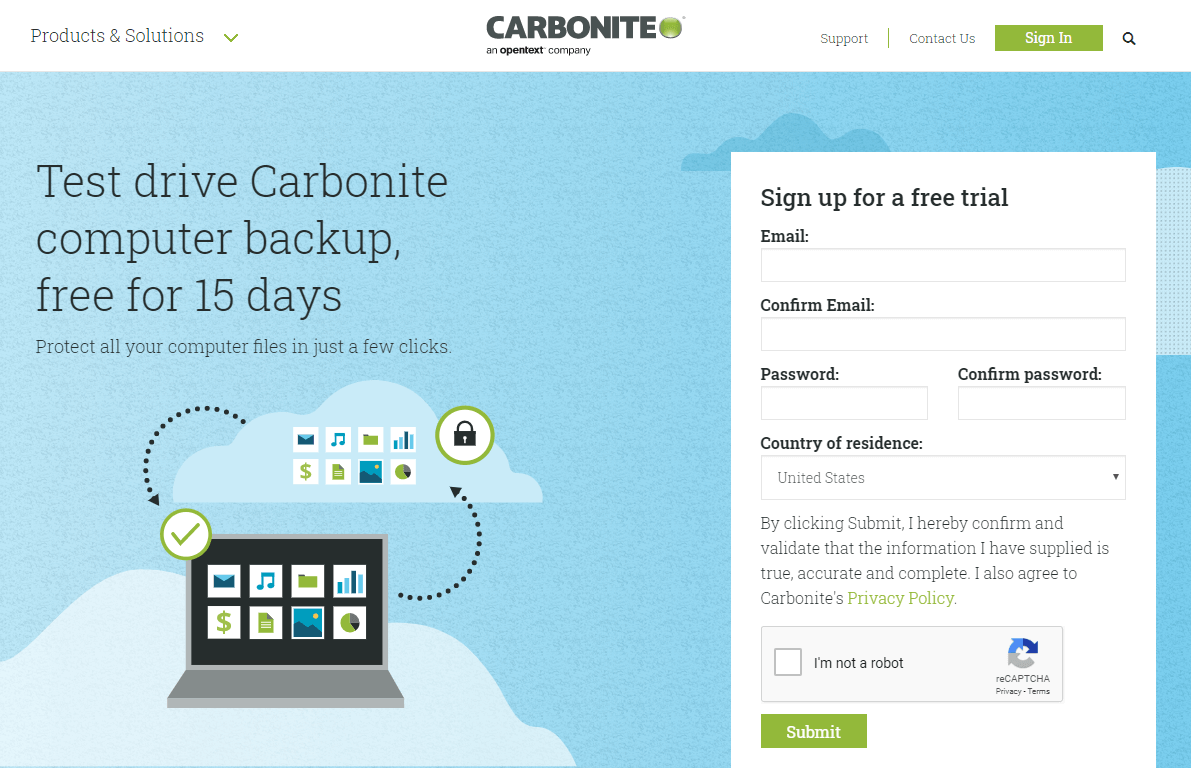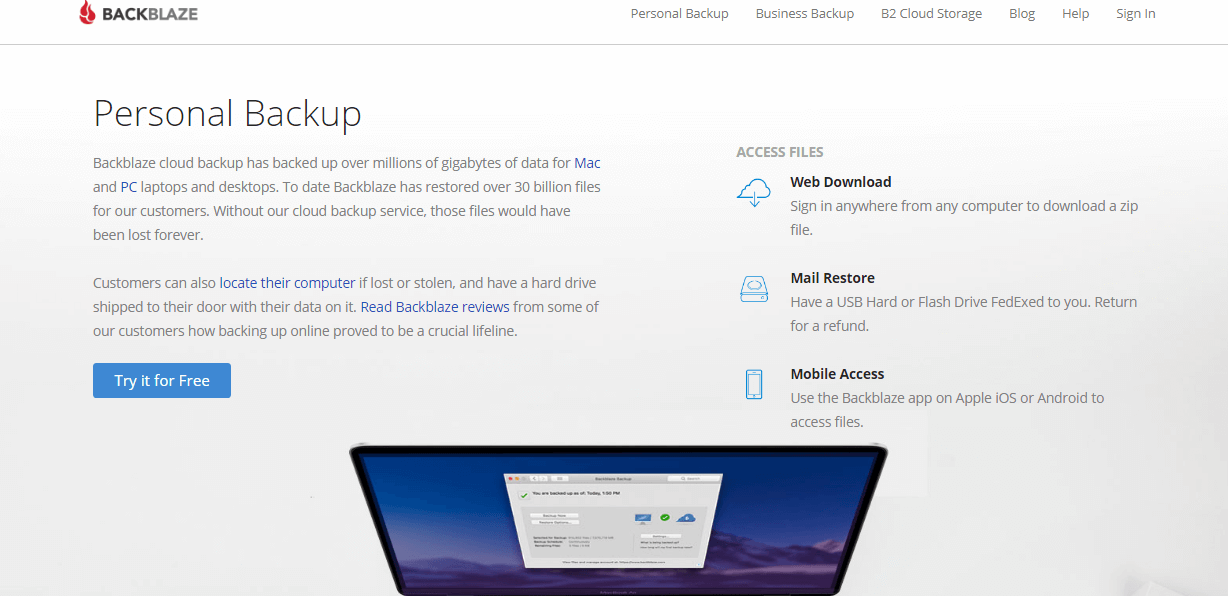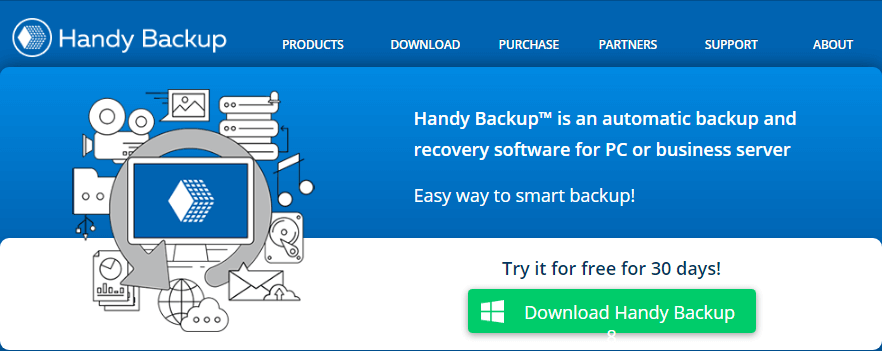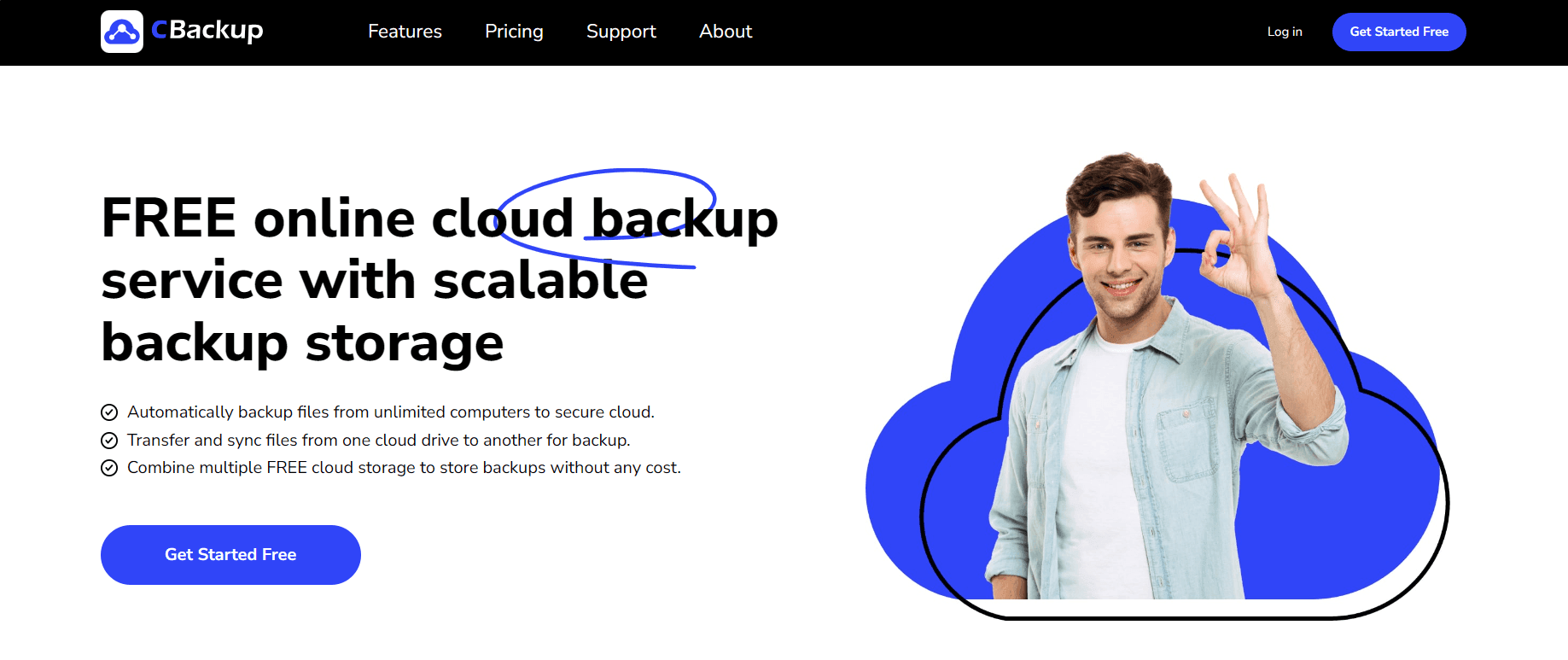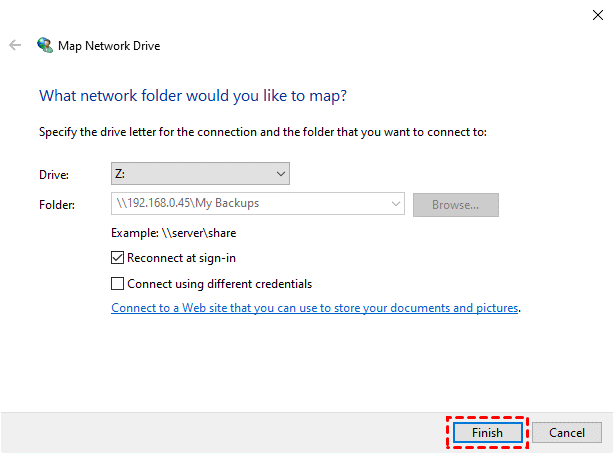5 Best Online Cloud Backup for Network Drive
In this article, you will learn 5 best cloud backup for network drives. You can read this article and choose the most suitable one to protect the data of network drives.
What Is Network Drive?
Network drives are entire hard drives, hardwired directly into the network by Ethernet, that can be used for data storage by any network user with proper credentials or authorization. Typically, though, what comes to mind with network drives are NAS (network-attached storage) drives, which are a series of drives attached directly to a network hub.
A network drive and its files can be shared with many people. Permissions can be used to specify the people you want to be able to view or edit the files. But if the drive is on one of the networked computers, however, other users will not be able to access the drive when that computer is turned off.
Where to backup Network Drive?
As we all know, network drives are widely used for storing critical data. However, the fact that your network drives are also vulnerable to virus attacks, and hardware crashes cannot be ignored. Besides that, the hardware of your network are also facing problems like power failure, hardware failure, or physical damage.
If you rely only on your network drives only, you could easily lose all your files due to the disasters described above. Therefore, you are suggested to backup data in network drives also. Physical storage devices like external hard drives can be easily damaged or lost. So, you’d keep your data backup far away from your locations.
With the development of cloud storage services, more and more users prefer to backup network drives to reliable cloud storage like Google Drive, OneDrive, Dropbox, etc. If you want to backup network drive to cloud, you should rely on a cloud backup for network drives. Please read on the learn the detailed information of 5 best cloud backup for network drive and choose one to backup network drive with ease.
5 Best Online Backup for Network Drive
IDrive
IDrive is one of the most platform-friendly services available, able to backup unlimited computers and smartphones, and it is actually pretty awesome for network drive. Whether you’re considering IDrive Personal or IDrive Business as your online backup provider, both offer backup for network drives.
The first thing you need to do to start backing up your network drive with IDrive is to sign-up for an account and IDrive provides you the flexibility to conveniently backup your network drive to your cloud account. You can backup your NAS devices using IDrive desktop application or browser-based applications.
IDrive doesn’t offer a free trial, but it does have a forever-free 5GB plan, which may be not enough to protect your network drive, but you can upgrade to get more storage space with a reasonable price. 1TB of online storage space costs just $3.71 per month.
Carbonite
Carbonite is one of the oldest backup services. It has two solutions: Carbonite Safe and Carbonite Safe Backup Pro. Carbonite Safe Pro plan supports network drive backup. It allows Administrators or Billing Owners to manually add NAS devices to the company backup. An account administrator using a Windows computer must right-click on the NAS device and select Carbonite.
Carbonite charges $24 per month but needs to pay annually. If you pay two or three years in advance, you will get a 20% or 30% discount. It provides 250GB of backup space for up to 25 computers.
Backblaze
Backblaze is a comprehensive cloud backup service that allows you to backup your network drive data to Backblaze B2. Compared with backing up data to Amazon S3, you can save up to 75% versus in this way. Backing up your network drive to the B2 Cloud is simple and there are also many other cloud storage options.
there are only two things for you to do is its ease of use, which is rooted in the fact that it’s an unlimited backup service and works by simply backing up files based on their extension.
Handy Backup
Handy Backup is an automatic backup and recovery software that can backup network drives data to cloud storage. Besides that, Handy Backup also provides much more advantages for online backup for network drive such as automatic backup
Meanwhile, Handy Backup supports the most popular cloud services including Amazon S3, Google Drive, OneDrive, Dropbox, etc. Besides the described collection of the biggest and most popular commercial clouds in the world, Handy Backup supports some other cloud services including Yandex.Disk, Box, 4shared, and Xref for AutoCAD.
CBackup
Like the other cloud backup solutions listed above, CBackup also provides cloud storage services itself. Besides, it is a service for cloud to cloud backup, cloud to cloud sync, the supported cloud drive includes Google Drive, Dropbox, OneDrive, and FTP/SFTP. And provides you the PC cloud backup, like backup files to Dropbox, Google Drive, OneDrive, CBackup Cloud, etc.
In addition, CBackup has a large number of useful features including scheduled backup, backup space combination, unlimited file versioning, and so on. It is a free cloud backup service that has a clear interface and user-friendly design, so you can figure it out quickly even with little computer knowledge. It is really ideal if you already have cloud storage space that you want to sync your NAS to cloud.
Bonus Tip: How to Map Network Drive in Windows?
1. Open Windows Explorer or This PC from the Windows Start Menu. Click "Map network drive" in the Tools menu.
2. When a new "Map Network Drive" window opens, choose an available drive letter from the dropdown list and select a folder that you want to have mapped as a drive, then click on OK.
3. Tick "Reconnect at sign-in" if you want this network drive to be mapped permanently. Otherwise, this drive won't be mapped once the user logs out of this computer. Then click "Finish".
Conclusion
5 best cloud backup for network drives have been introduced above, you can compare these online backups for network drive from features, price, company strength and so on and choose the best one in your mind to protect your data in the network drive.
Free Cloud Backup & Sync Service
Transfer files between cloud drives, combine cloud storage to gain free unlimited space
Secure & Free