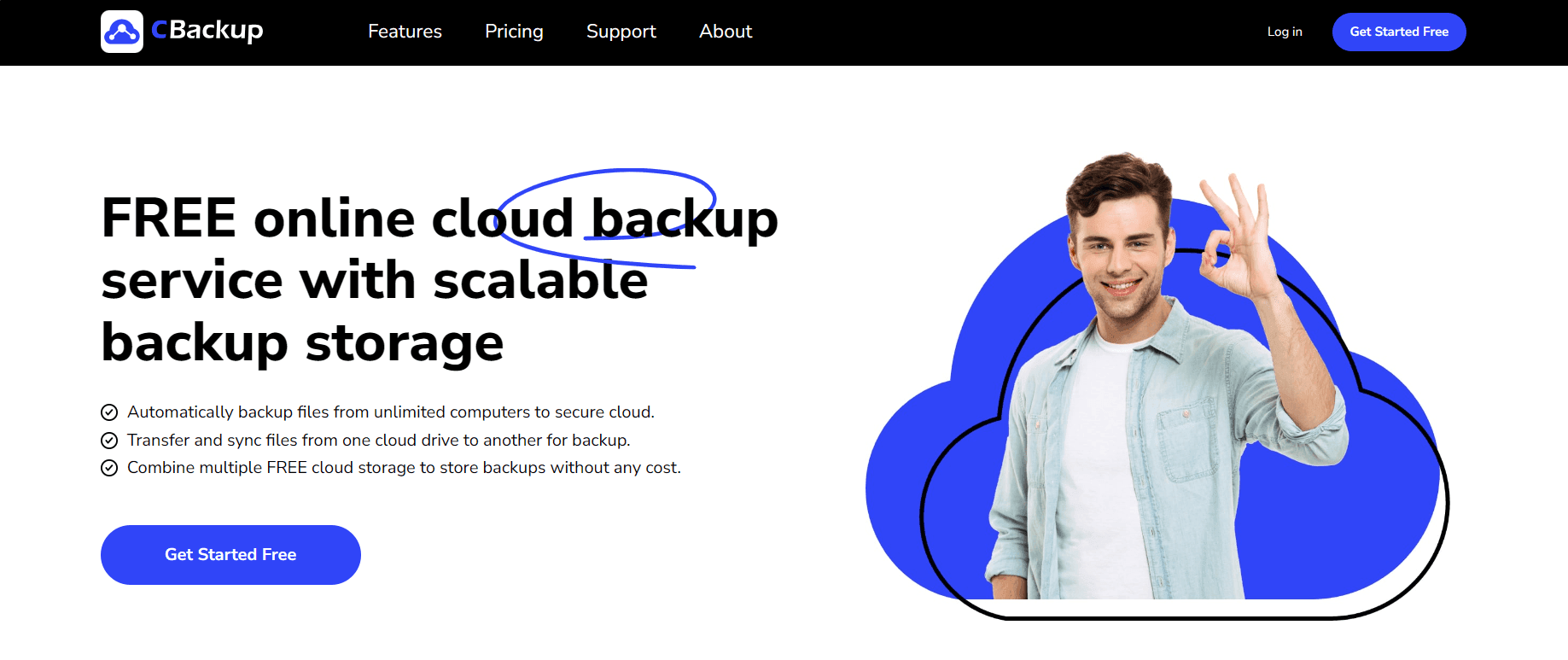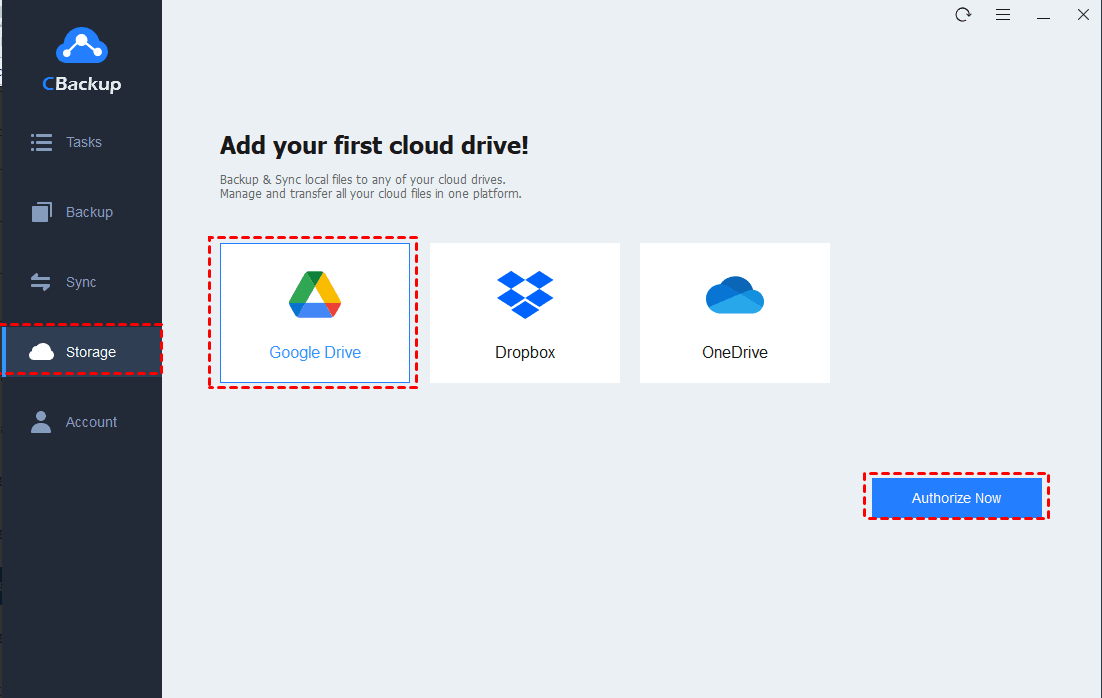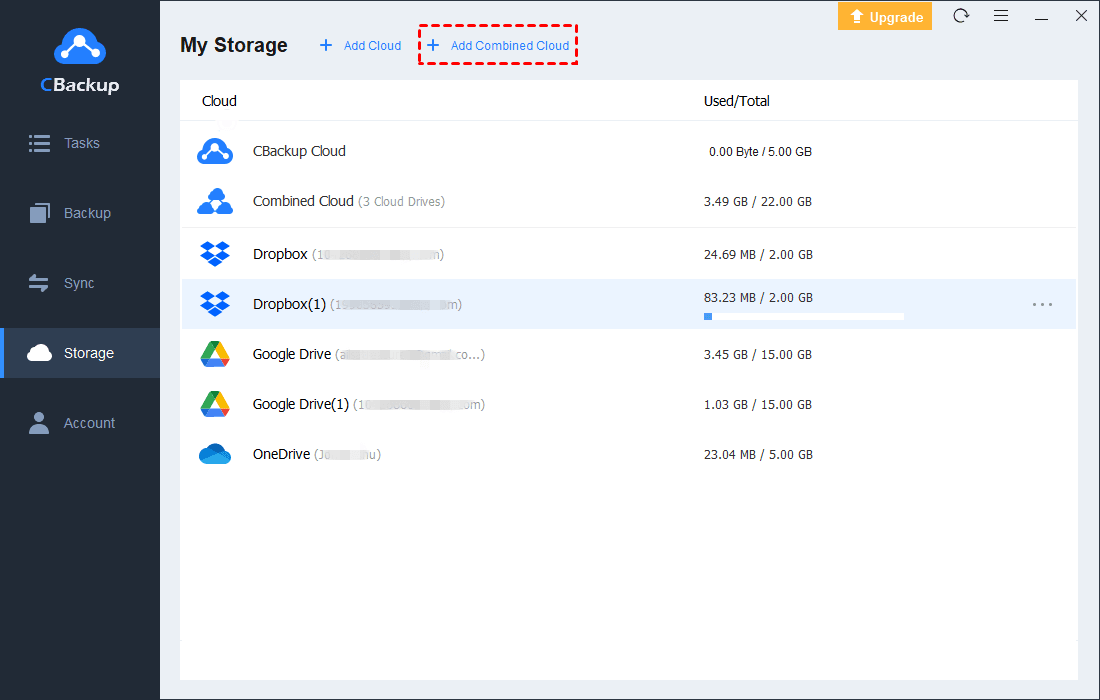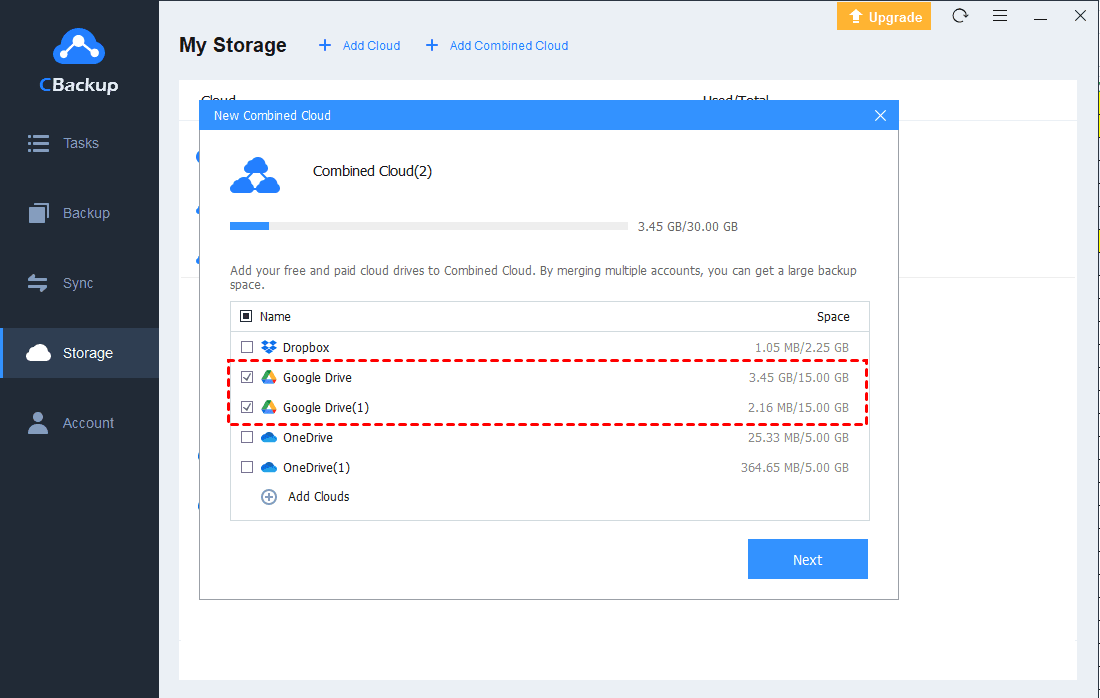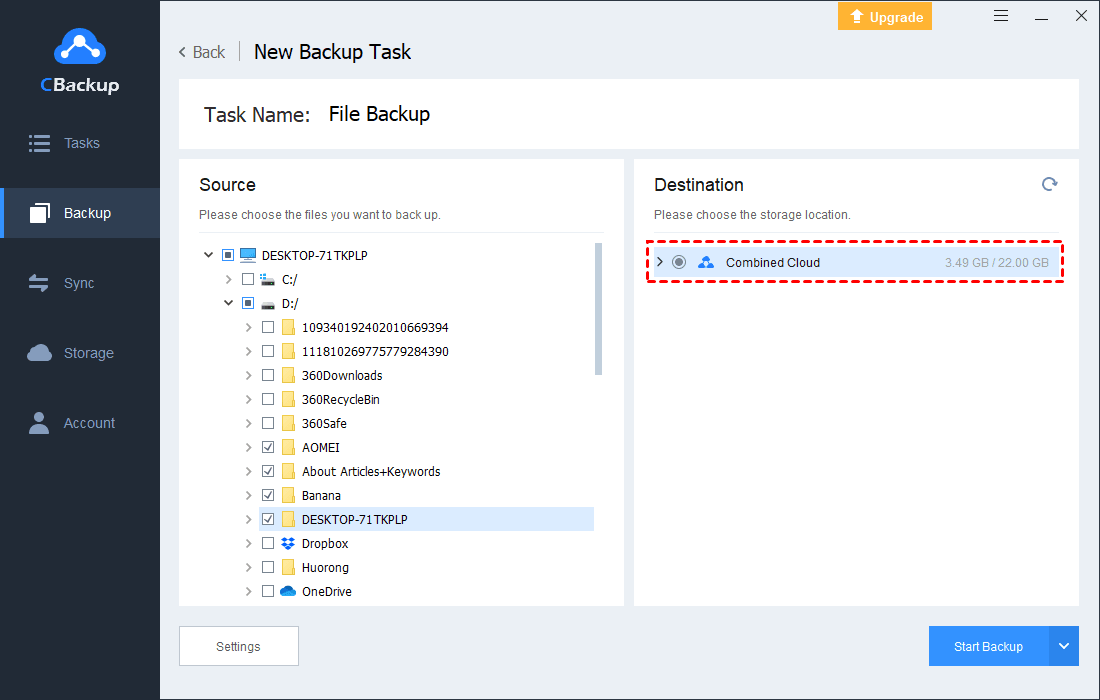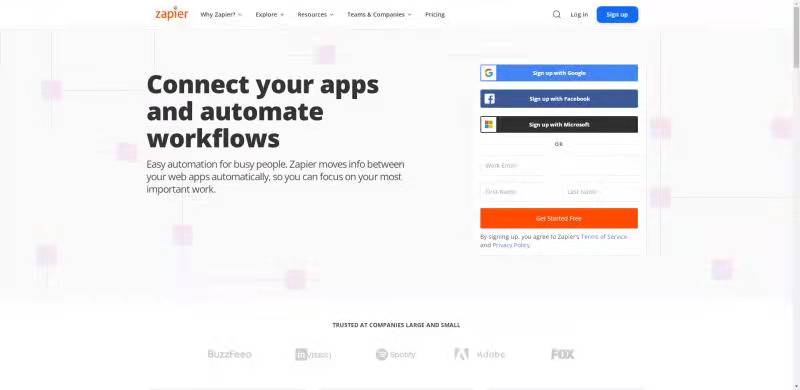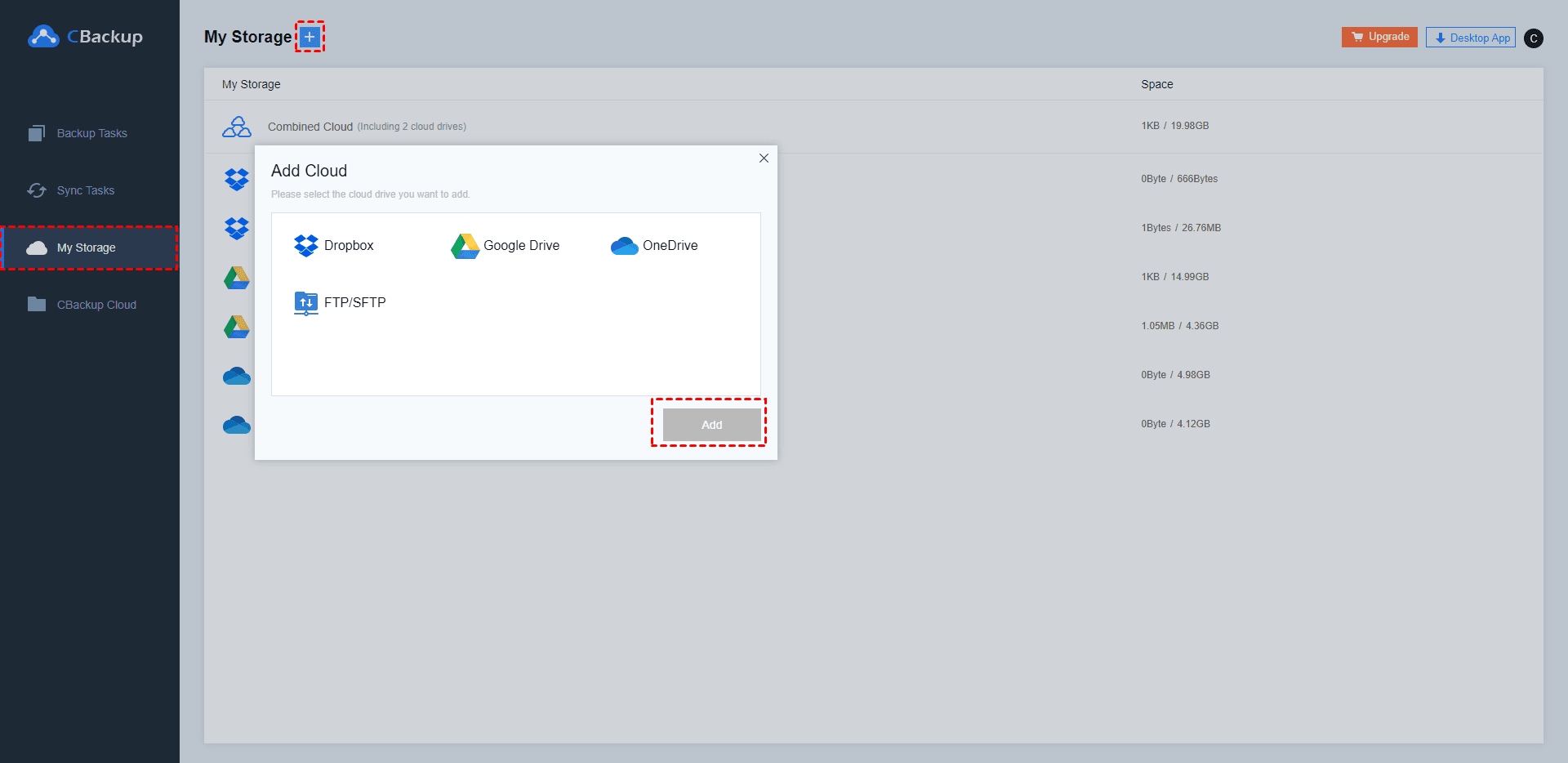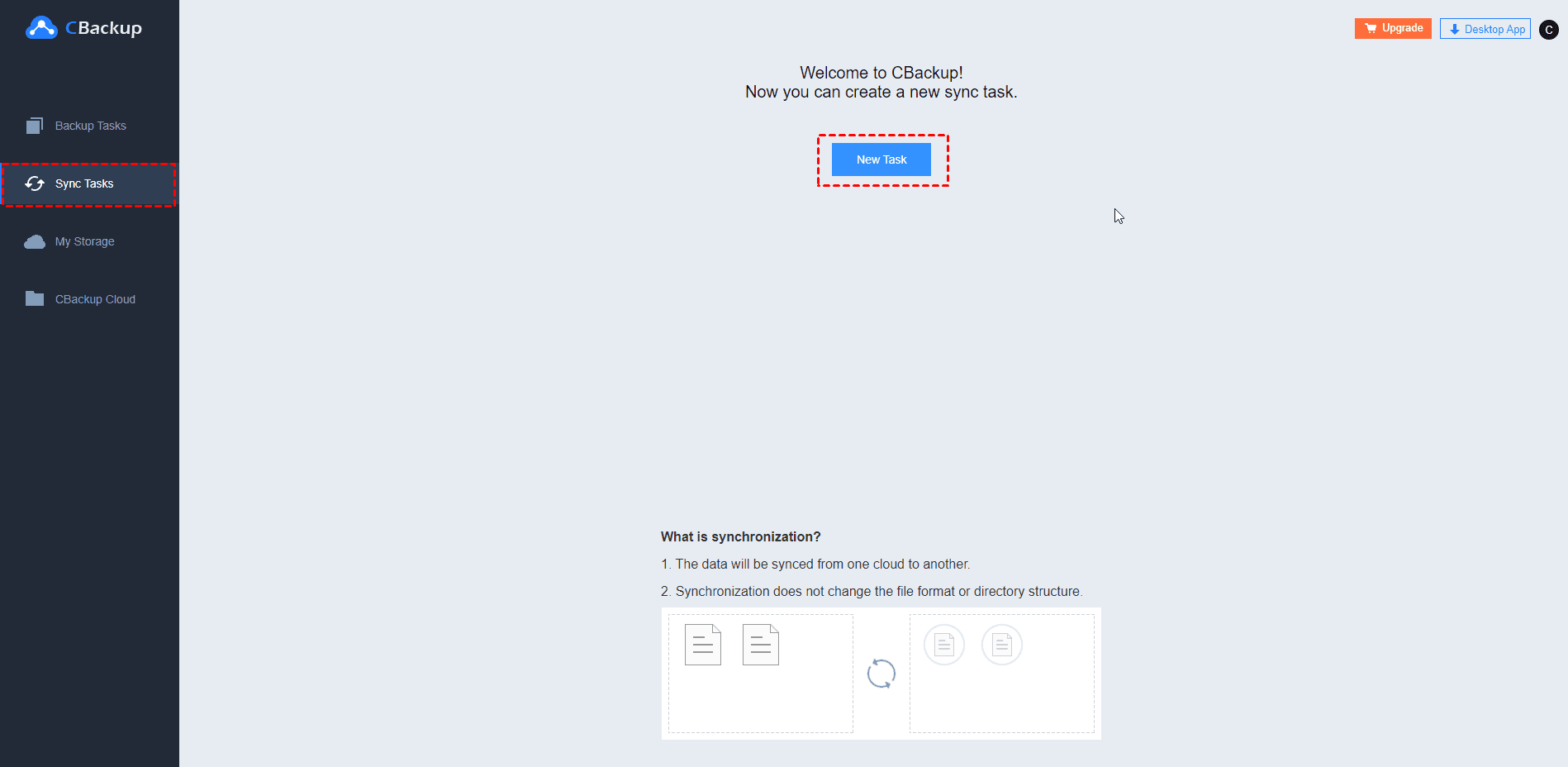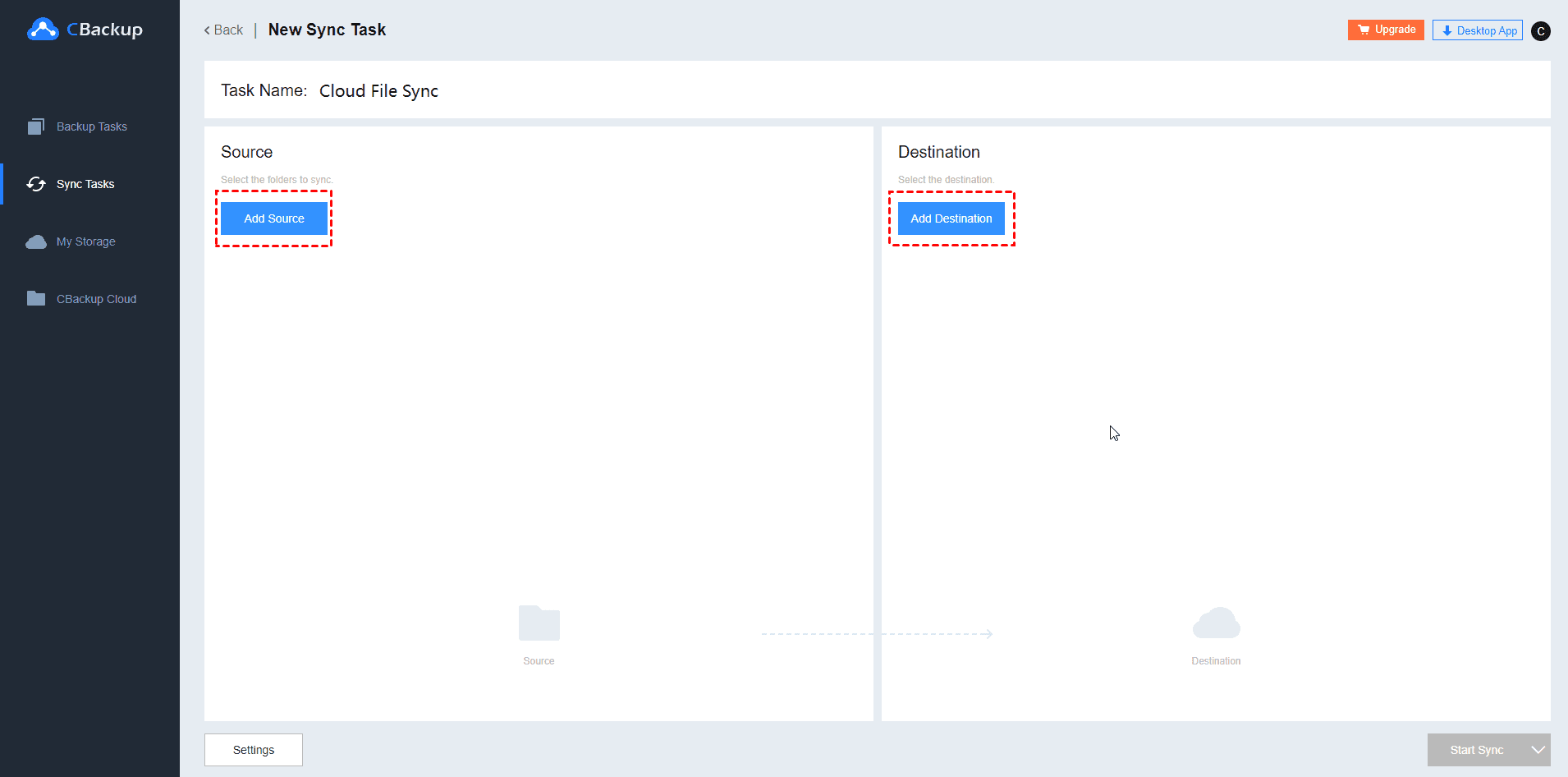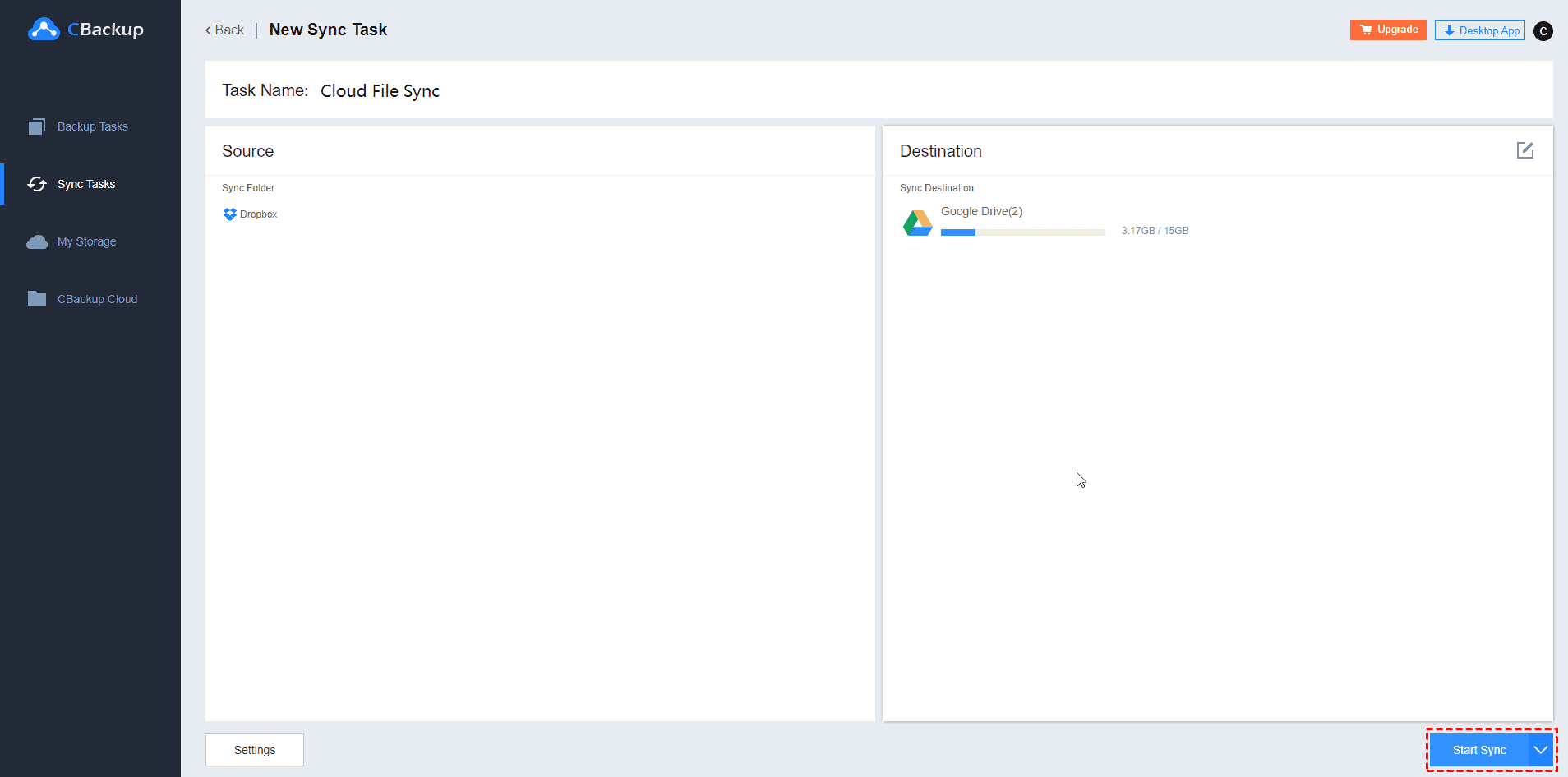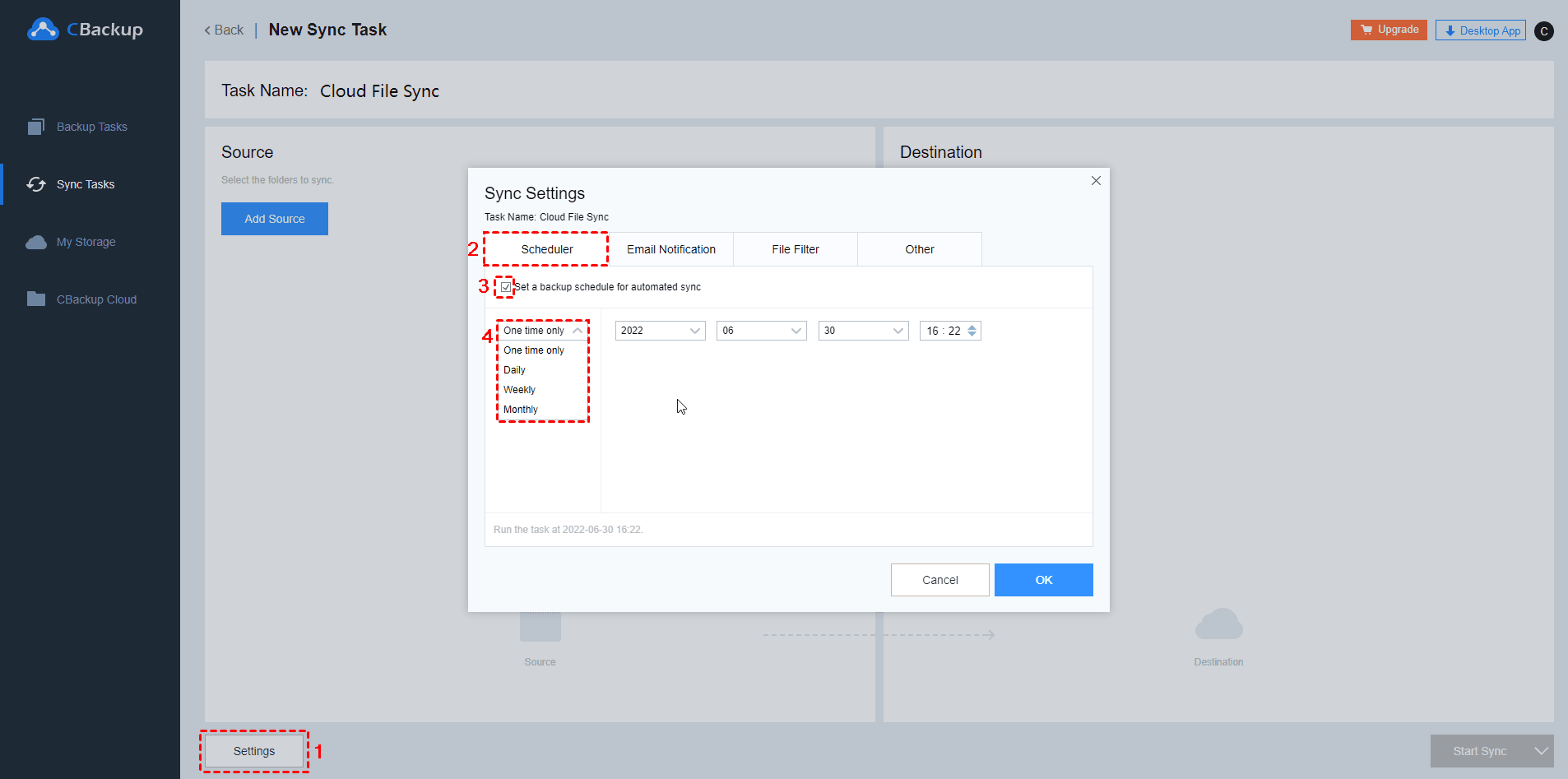Top 3 Ways to Get Cloud Integration Services
This page covers the top 3 ways to get cloud integration services. Please read and find the most suitable cloud integration service.
What Is Cloud Integration?
Cloud integration connects disparate cloud-based systems to a single platform. By breaking down software independence, cloud integration services allow you to access and manage applications and data from different software and systems on the same platform.
Today, lots of cloud users work with more than one cloud service, which means they have many accounts of different cloud software and it becomes time-consuming to manage so many accounts.
Therefore, cloud integration services bring much convenience to users with several cloud accounts. Cloud integration services can help you improve collaboration among different cloud platforms. Besides, cloud integration services also increase the visibility of cloud services, which is helpful for users to deal with their work requirements.
How to Get Cloud Integration
There are many cloud integration platforms on the market. We compare the top 3 cloud integration services as below. If you need a service for cloud integrate, continue looking through this article and select one of them according to your needs.
Option 1. CBackup
In many cases, cloud users work with several different cloud drives to back up or sync their data on the cloud. For this, you may need a service to integrate different cloud drive accounts. For example, CBackup is a good option.
CBackup provides a free feature - Combined Cloud Storage. And CBackup allows you to add different cloud drive accounts to it, including Google Drive, Dropbox, OneDrive. With the help of CBackup, you can integrate several cloud drive accounts together easily, such as merging multiple Google Drive accounts, sync Dropbox and Google Drive the same folder.
If you want to get cloud integration via CBackup, just follow these simple steps:
1. Download CBackup application, and sign up for a new account, log into it.
2. Here we take Google Drive as an example. Select Google Drive in the Storage tab, and then the Authorize Now button. You can add as many accounts as you have.
3. In the Storage tab, click on the + Add Combined Cloud.
4. Check the cloud storage accounts that you want to integrate, and then click on Next.
5. After the above, you will have a Combined Cloud in your clouds list. You can transfer files to the Combined Cloud and manage them with just one login.
Option 2. Zapier
Zapier is a popular cloud integration service, which can connect to more than 1000 web applications and can share data among them, such as Google Drive, QuickBooks, and Facebook. When you use Zapier to integrate cloud, you just need to create a workflow in the editor. Then you can see how your cloud apps are working.
Thus, Zapier is regarded as a middle-man solution. It can integrate hundreds of different cloud services without any code. In this way, cloud integration becomes a simple thing for most users.
Option 3. Dell Boomi
Dell Boomi is a cloud integration platform trusted by over 8000 brands. Boomi focused on integrating data, systems and people, helping you simplify cloud operations a lot. Boomi units all your data, applications, or processes. Besides, you can manage your API to keep the quality of data with minimal code.
Simply speaking, Boomi is a connector for the cloud. It connects a series of objects together to reduce the complexity of the manual data entry. With the help of Boomi, you just need to drag and drop two cloud apps to it.
Tip: A Free Way to Cloud to Cloud Sync
In addition to cloud integration, sometimes you may need to sync between two different cloud drive accounts. CBackup provides a great free feature to make cloud to cloud sync easy. You can add different cloud drive accounts to CBackup, including Google Drive, Dropbox, and OneDrive. What’s more, you can set up the sync automatically with the selected schedule.
Let’s see how to set up cloud to cloud sync for free with CBackup:
1. Go to the CBackup website.
2. Choose the My Storage tab, and click on the + button to Add Cloud you need.
3. Then go to the Sync Tasks section, and press the New Task button to create a new cloud to cloud sync task.
4. Next, press the Add Source button to choose the original cloud drive, and press the Add Destination button to choose the target cloud drive.
5. After the above, select the Start Sync button to start the cloud-to-cloud sync task.
☛ Note: If you want to make the cloud-to-cloud sync task regular and automatic, just click Settings to set up a scheduler for free.
Summary
If you are searching for cloud integration services, you can try the options mentioned on this page. At the same time, when you need to merge different cloud services or cloud to cloud sync, CBackup is a great choice.
Free Cloud Backup & Sync Service
Transfer files between cloud drives, combine cloud storage to gain free unlimited space
Secure & Free