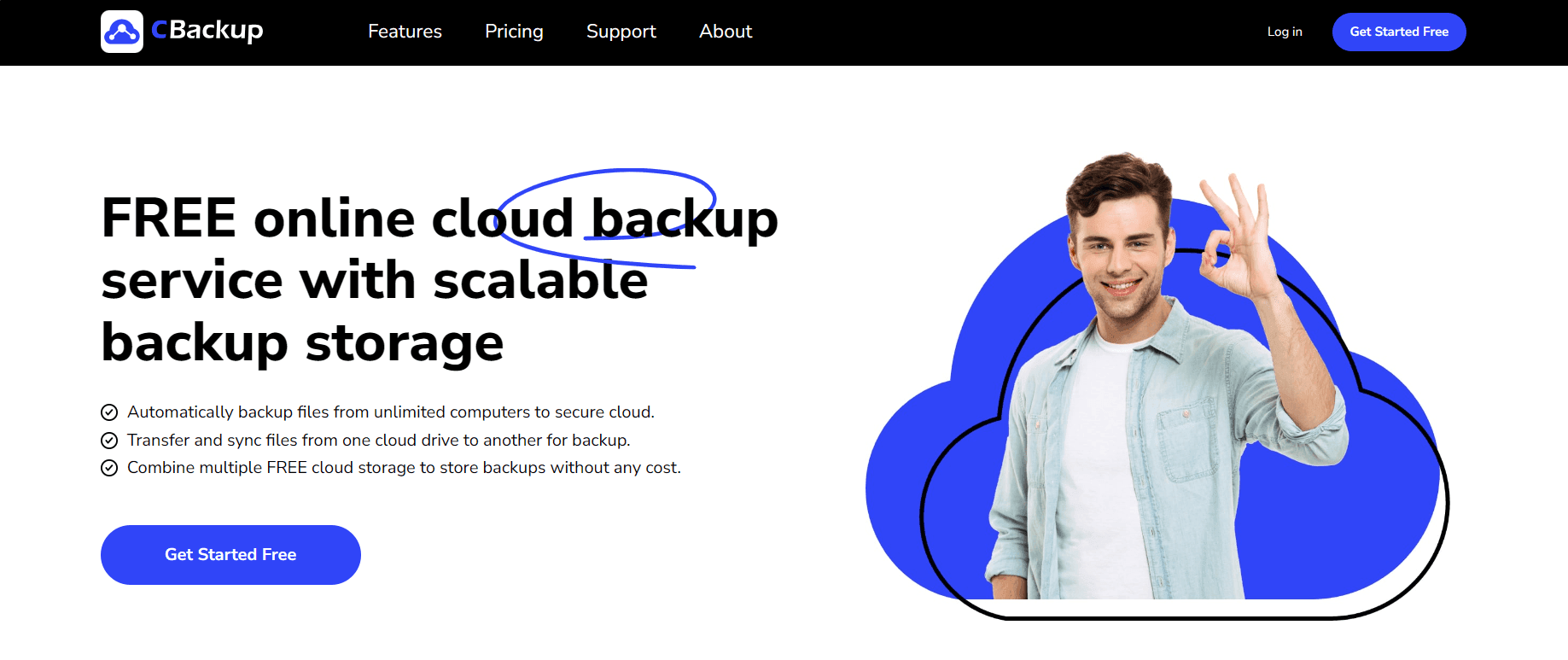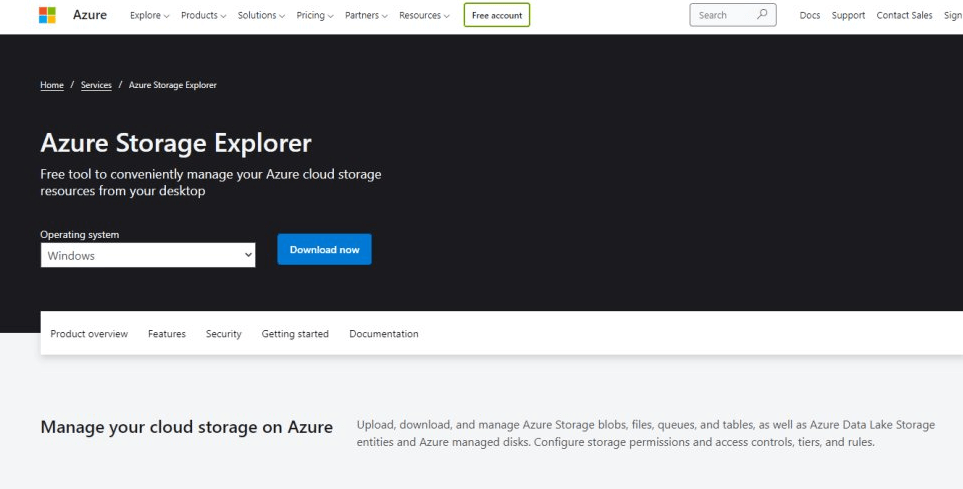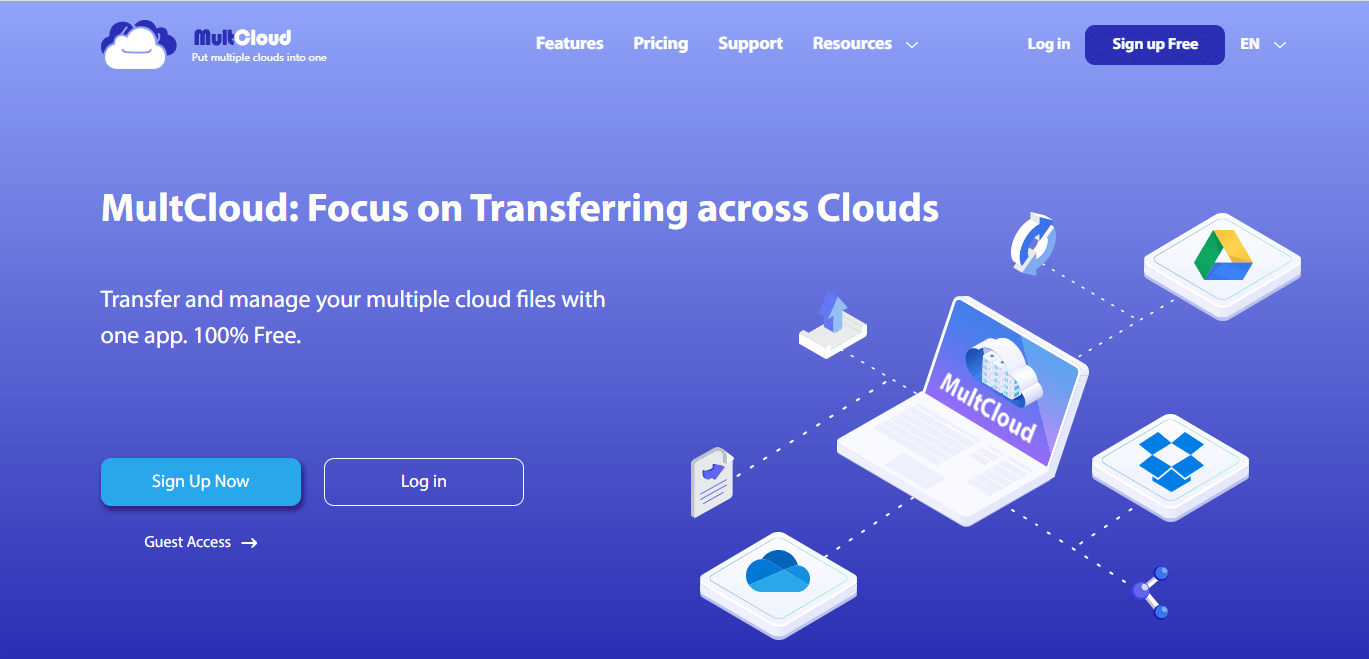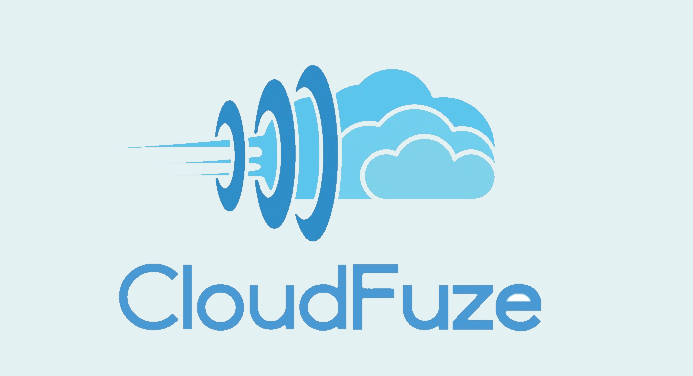2024 Top 5 Best Cloud Storage Manager [Free and Paid]
In this article, we offer 5 cloud storage managers to help you manage multiple cloud storage with ease. Each has its features, continue reading to find the best one for you.
How Do You Manage Multiple Cloud Storage?
I have three Google Drive accounts for storing different types of files, namely movies, photos, and video recordings. However, it is troublesome to manage these accounts by logging in and logging out each time. How do you manage multiple cloud storage accounts? Is there a simpler way?
Nowadays, with the convenience of cloud storage, everyone may have used more than one kind of cloud storage service or could have multiple accounts of some storage service. How to manage these cloud storage service accounts easily and efficiently? We need to rely on cloud storage managers.
Why Do You Need Cloud Storage Management Services?
Cloud storage management tools allow you to manage multiple cloud storage accounts or multiple cloud drives with ease.
When you use different cloud storage providers or want to store data to different accounts of one cloud storage service, you can use these cloud storage manager apps to upload data to the cloud without switching different accounts. And, some cloud storage management services can help you manage your files with ease.
What Is the Best Cloud Storage Management Service?
The following is a list of the top 5 multiple cloud storage managers with pros and cons. But they excel in data security and privacy. Let's take a look now ( They are listed in no particular order).
CBackup
CBackup, as a free multiple cloud storage manager, allows you to migrate files between cloud accounts or transfer data from one service to another. It makes managing multiple cloud storage accounts simple, and it enables you to get PC automatic backup according to your needs.
And it supports backing up diverse types of items like photos, videos, documents, PDFs, and so forth. Its restoring feature makes data restoration from clouds to local space an easy task after you finish backup tasks.
Price: Back up 50GB of data to public clouds per month for free. Free for cloud storage management.
Pros: Unlimited cloud storage accounts, manage multiple cloud drives with one login, high security with OAuth System and 256-bit AES Encryption, backup PC to cloud automatically, complete control over your data.
Cons: Only for Windows PC.
Supported storage services: Dropbox, OneDrive, Google Drive, FTP/SFTP, etc.
Operating system: Windows XP, Windows 7, Windows 8/8.1, Windows 10, Windows 11, and web.
Azure Storage Explorer
Azure Storage Explorer, developed by Microsoft, is a GUI application, which allows you to access data stored in various Azure storage accounts, which is used for storing data from multiple platforms. And it’s a great cloud storage file manager where you can edit data on any of your accounts.
Price: Depending on the amount and the type of data you store, the price will change.
Pros: Work with different data types from services, manage Azure cloud storage resources from Windows/macO/Linux, connect through HTTPS, offline work is available, manage blobs/tables/queues/ files with ease.
Cons: Need to transfer data from clouds to your Azure storage accounts for management, multiple features make it difficult to use for non-professionals.
Supported storage services: Blob storage, Azure Files, table storage, queue storage, etc.
Operating system: Windows 10 (recommended), Windows 8, Windows 7.
cloudHQ
cloudHQ works with many cloud platforms, such as Dropbox, Google Drive, etc. This multi cloud storage manager offers you to select what you want to sync to clouds after you connect your accounts with it. And it offers real-time data backup to your cloud.
Price: Free 15-day trial.
Pros: Great integration with G Suite apps, replicating data against data loss, file sharing across multiple platforms, compatibility with multiple cloud apps.
Cons: Data security risks.
Supported storage services: Google Drive, Amazon Cloud Drive, Microsoft OneNote, Box, Dropbox, Yandex, etc.
Operating system: Web.
MultCloud
MultCloud is one of our favorite multi cloud storage managers that enables you to get a single file or whole folders migration to another account or a different cloud drive effectively. It provides you data transfer, data sync, and upload files from links, torrents, and magnets to your clouds.
Price: Free for 30GB data traffic/month, $9.9 for 150GB data traffic/month, $119.9 for unlimited data traffic/year.
Pros: Streamlined interface, available for numerous cloud storage connections, remote upload files, automatic sync between clouds, data transfer offline, cloud transfer filter.
Cons: No desktop and mobile apps.
Supported storage services: Google Drive, Google Photos, MEGA, OneDrive, pCloud, Box, etc.
Operating system: Web.
CloudFuze
CloudFuze is a web-based cloud storage management service, which is determined to provide an easy way for data transfer for personal cloud storage and business cloud storage services. It integrates with more than 40 personal and business cloud services, and its team migration feature is more friendly for enterprise consumers.
Price: No free tier, $9.99 per month for 50GB data traffic, $34.99 per month for 200GB data traffic.
Pros: Ease of use interface, great support for team data transition, support sorting by file type, data migration between clouds/accounts.
Cons: Limit to subfolders migration, synchronizing data takes a long time.
Supported storage services: Personal clouds: OneDrive, Dropbox, Box, Google Drive, and so on; Business clouds: OneDrive for Business, G Suite, Shared Drive, Azure, and so on.
Operating system: Web.
Conclusion
That's all about the top 5 cloud storage managers for you. You can choose the most suitable one according to your own needs.
If you happen to be a Windows user, you can't miss CBackup, which many users accept. It supports backing up all types of files to popular cloud storage providers and helps you to get cloud to cloud data transfer effortlessly. Get this cloud storage manager free now.
Free Cloud Backup & Sync Service
Transfer files between cloud drives, combine cloud storage to gain free unlimited space
Secure & Free