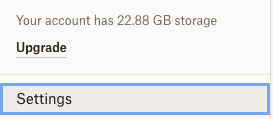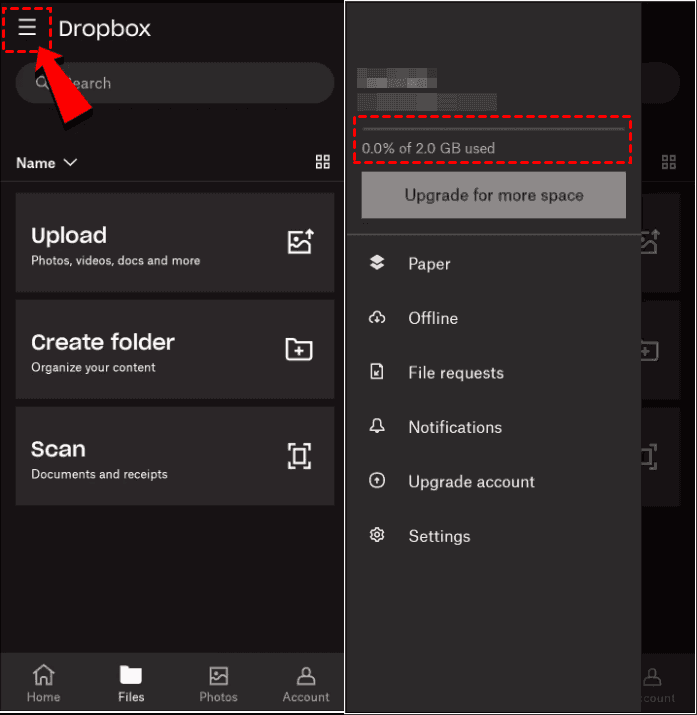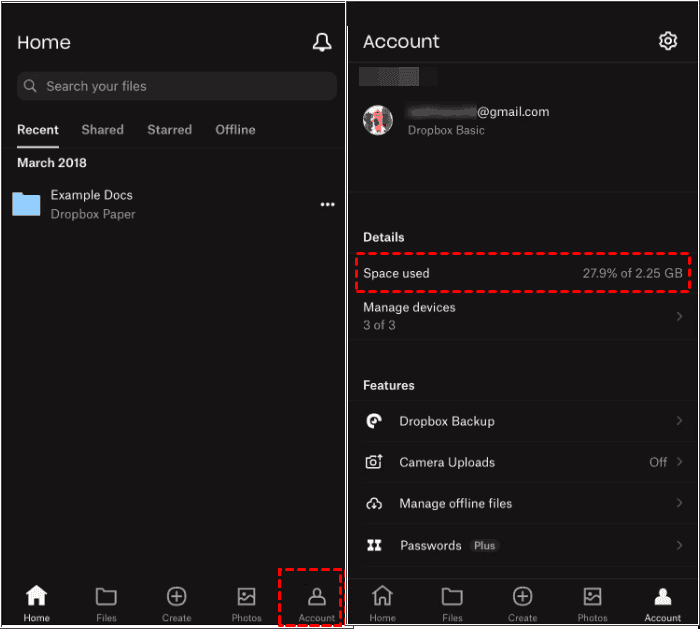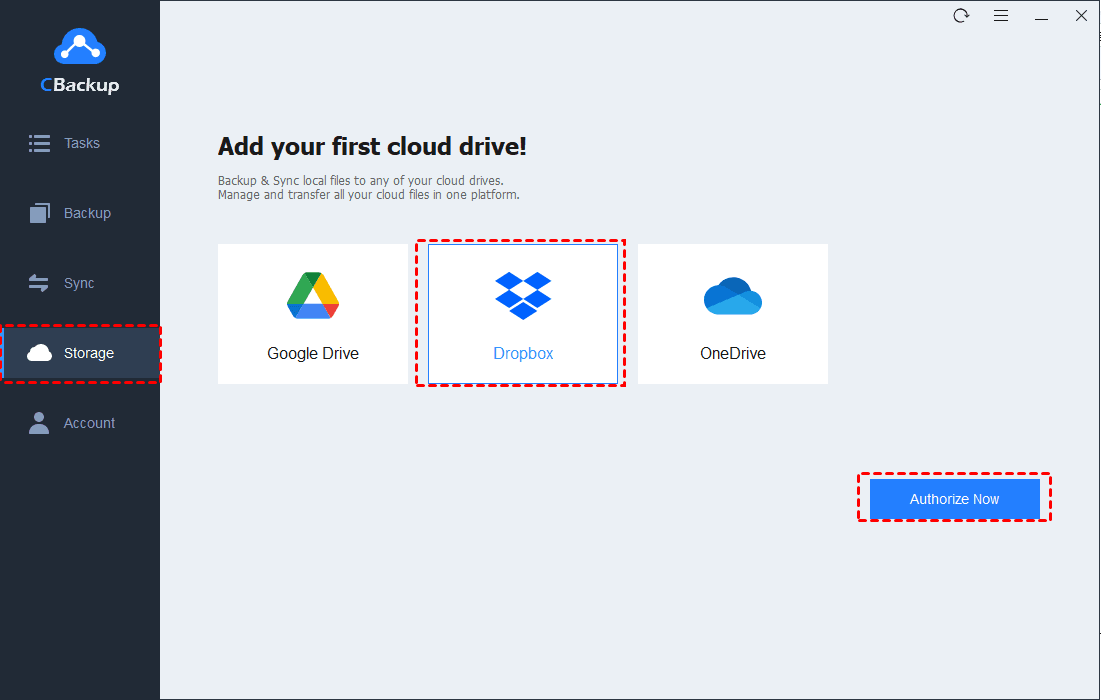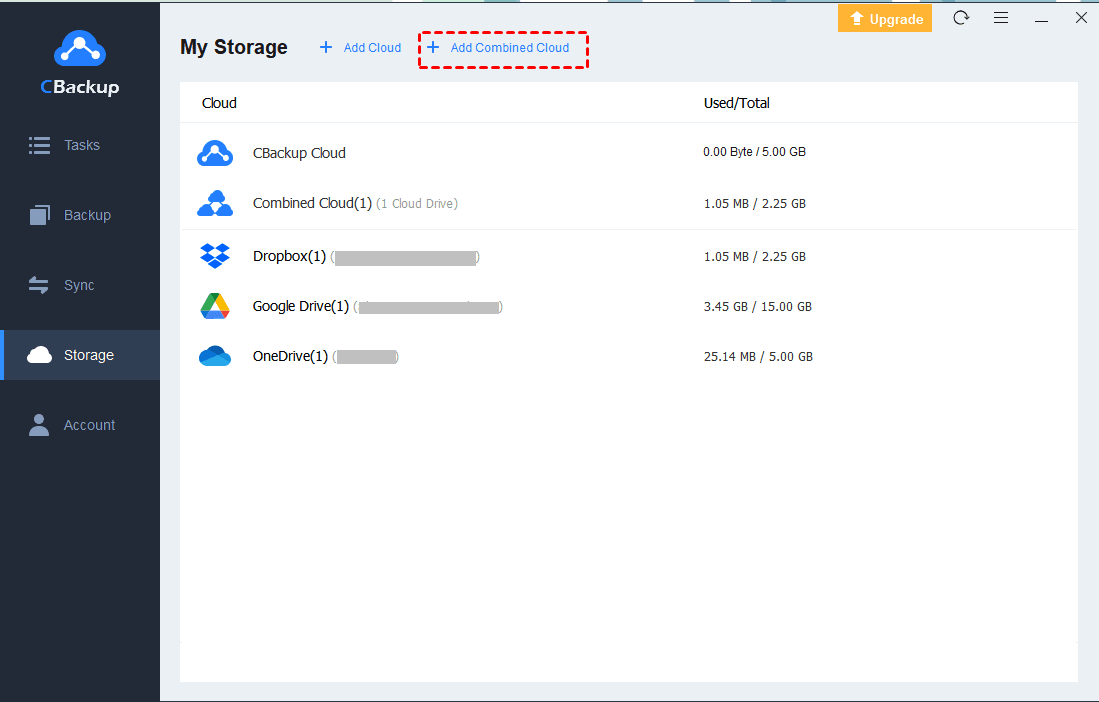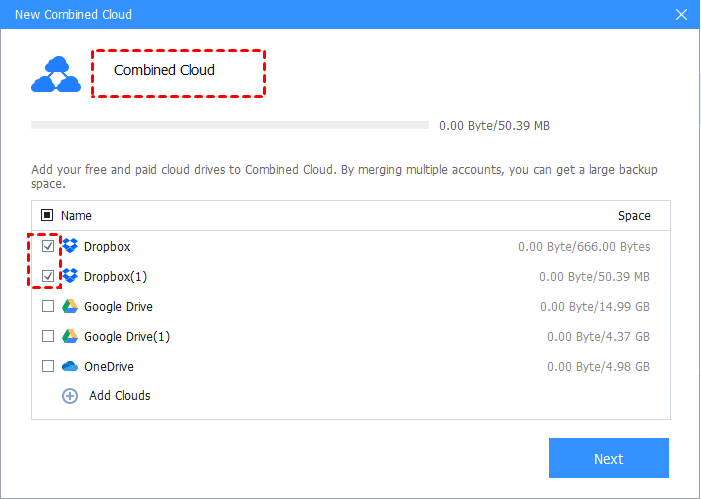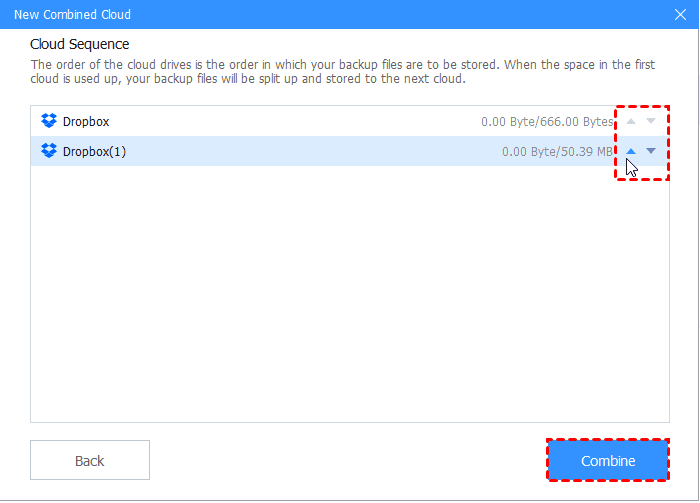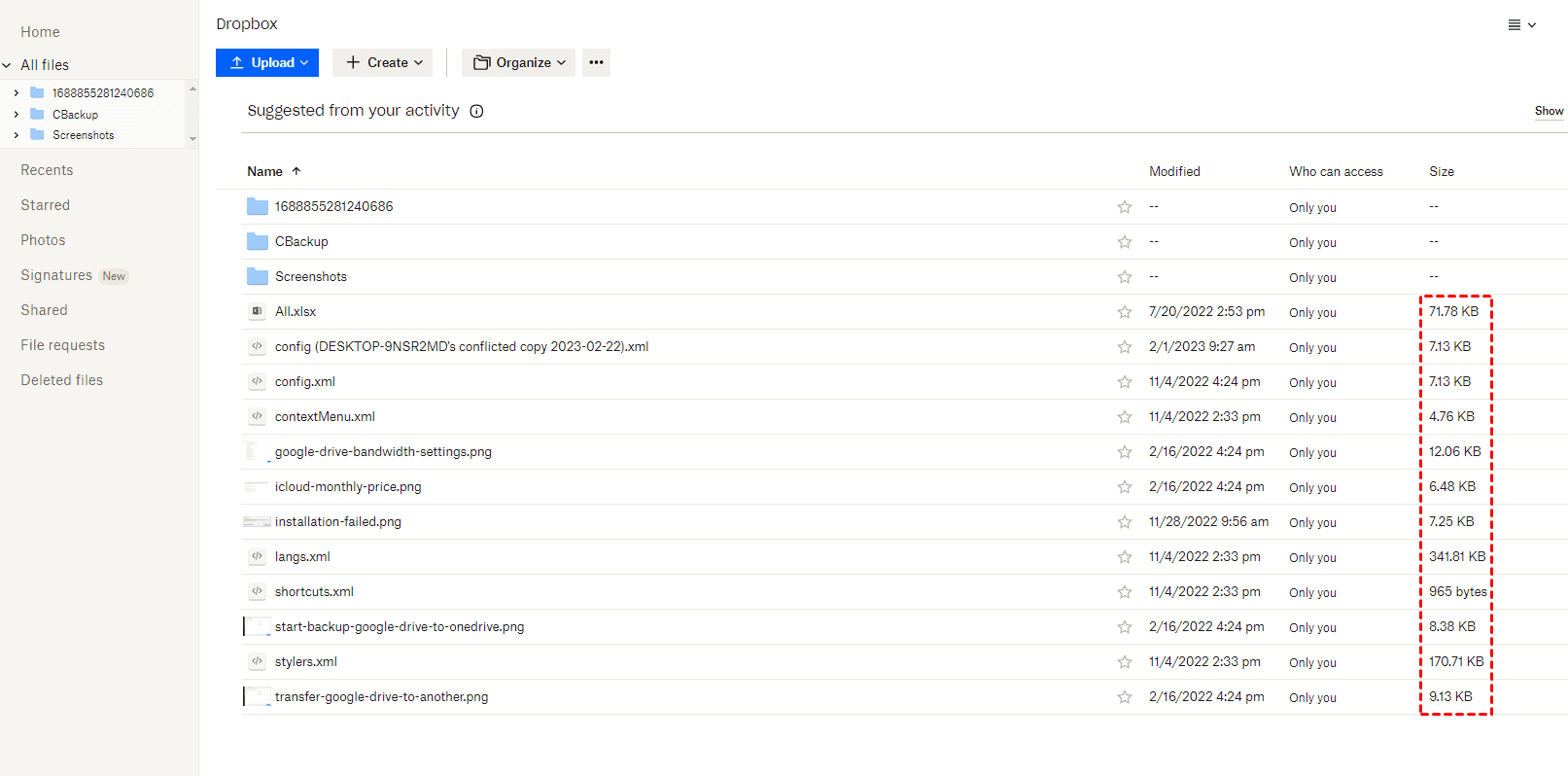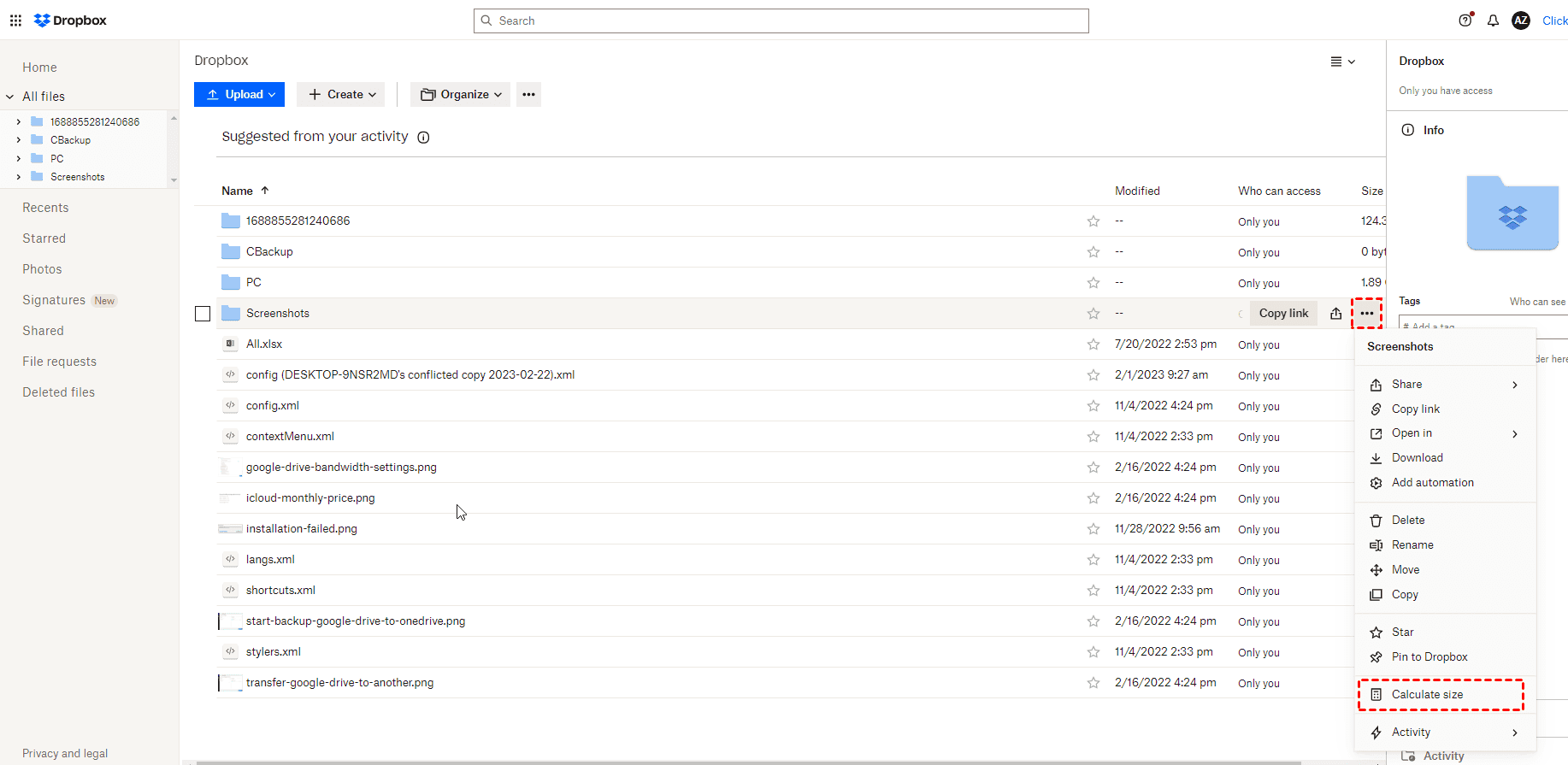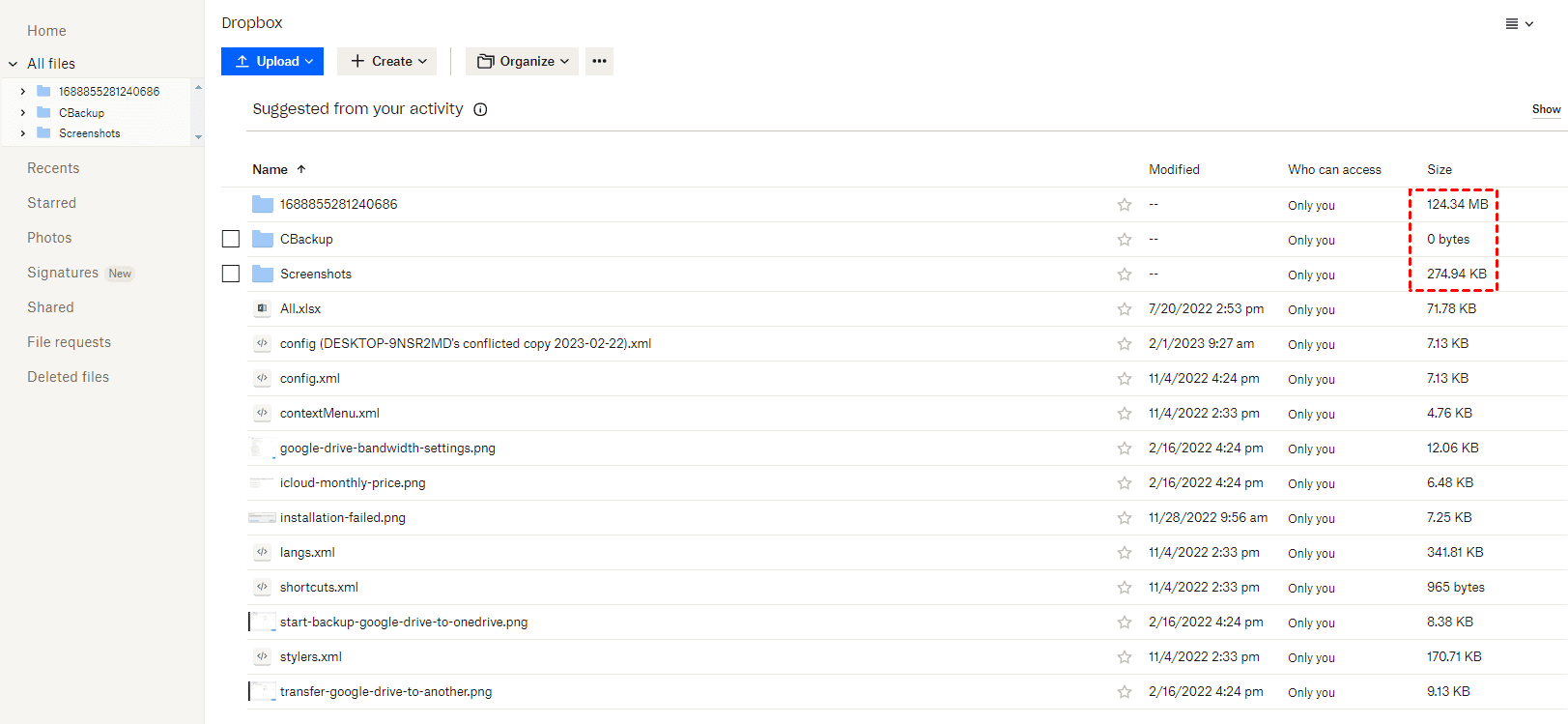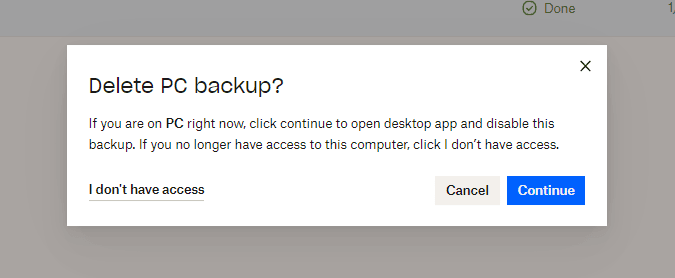Fixed: How to Check Dropbox Available Space on Any Device
How to let Dropbox see available space on any device? Is there any way to see Dropbox total storage capacity and how much space am I using? Find answers below.
Dropbox how much space am I using
"I used to be able to click right here and it would tell me how much space I have left. I deleted a few files and now the storage available display has vanished. Please advise?"
Question from dropboxforum.com
If you meet the same situation while using Dropbox, and want to check Dropbox available space, here comes the right place, and you will find different ways to check Dropbox available space, let’s find out.
Check Dropbox Available Space on Any Device
You can find different ways to check Dropbox storage space no matter the used space or available space.
Check Dropbox available space on dropbox.com
You can go to dropbox.com to check Dropbox storage space any time if you’re willing to know how much Dropbox space am I using. Follow the steps to check Dropbox available space:
Way 1. Check Dropbox Space from Avatar
When you hit the Dropbox max storage limit, you can use this way to check:
1. Please log in to your Dropbox account on dropbox.com.
2. Tap your avatar icon, then you can see the Dropbox total storage capacity of your account, and used space.
Way 2. Check Dropbox Storage via Manage Account
How much space am I using on Dropbox, find a way here:
1. Please log in to your Dropbox account on dropbox.com.
2. Tap your avatar icon, and select Manage account from the context menu.
3. You can see your Dropbox plan and max Dropbox storage, regular file size, shared file size, as well as available space (unused space).
When your Dropbox is full, it will show you the below window:
Way 3. Direct Link to Check Dropbox Aavailable Space
You can click the following link to check your Dropbox available space:
- Dropbox Basic: https://www.dropbox.com/account/plan?role=personal
- Dropbox Business: https://www.dropbox.com/account/plan?role=work
Check Dropbox available space on desktop app
You can also see Dropbox available space on the Dropbox desktop app:
1. Tap the Dropbox icon > press the avatar on the top right.
2. Hit Preferences > Account.
3. Dropbox will show you the information about your total Dropbox cloud space, and used space. Then calculate the available space in Dropbox.
Check Dropbox available space on mobile app
On Android:
1. Launch Dropbox for Android app.
2. Click the three-line icon on the top right, and it will show you settings and your Dropbox plan, Dropbox storage space, and used space, and you can calculate the size of Dropbox available space.
On iOS:
1. Launch Dropbox for iOS.
2. Tap Account on the bottom left.
3. Then you can find the Dropbox available space behind the Space used.
Dropbox Max Storage Free
Dropbox only provides you with 2 GB of free cloud space for Dropbox Basic users. If you want more cloud space, you have to upgrade Dropbox account to Dropbox Plus, Dropbox Family, Dropbox Professional, etc.
What If Your Dropbox is full?
2 GB of free cloud storage space in Dropbox is obviously not enough for you to store important files, like documents, excel, pictures, videos, and other large files, like Photoshop files, 3D files, etc. If your Dropbox used space exceeds 2GB or hit the Dropbox storage limit and you’re not ready to upgrade your Dropbox plan, it will notify you that Your Dropbox is full, upgrade to get more space.
The way to get more Dropbox available space is free up space, or get more free cloud space. Or merge two or more Dropbox accounts or other clouds into one, which allows you to take full use of all idle cloud space, then you can store more files in the combined cloud.
Free Up Space for Dropbox
How to free up space, here you should know something about Dropbox storage. There are items that count towards your Dropbox storage:
- All your data is in your Dropbox account.
- Shared folders you are a member of.
- All files collected from file requests.
- Dropbox Backup also counts towards your Dropbox storage.
Therefore, you can do the following things to free up space:
1. Delete duplicate files in Dropbox.
2. Delete unnecessary files or folders.
3. Remove Shared folder from Dropbox if need be.
4. Check Dropbox Backup file size and delete them if required.
5. Migrate Dropbox to other clouds, like Google Drive, OneDrive, etc., and then delete everything from Dropbox to free up space.
Get More Dropbox Storage
Except for the upgrade, you can refer a friend to get more free Dropbox storage. Get 500MB for both you and your friend who installed the Dropbox desktop app. You can get up to 16GB for referrals.
You can send your invite link to the person you want to invite or input your friend’s email address, then hit Send button to invite.
Merge Dropbox Accounts for Free
If you want to keep more files on your Dropbox account, it’s not the right time to upgrade Dropbox account. You can try to combine all idle Dropbox storage for free if you own multiple Dropbox accounts or other clouds with the free cloud backup service - CBackup.
1. Please download the CBackup desktop app, then apply for a free CBackup account, and sign in.
2. Tap Storage > Dropbox > Authorize Now in order. Repeat the process to add other Dropbox accounts.
3. Hit + Add Combined Cloud under Storage.
4. Check all Dropbox accounts that you want to combine, and hit Next.
5. Select the backup order for all Dropbox accounts, and press Combine.
6. Hit Backup > Backup PC to Combined Cloud to enjoy the combined cloud.
- Besides, CBackup can also sync files to Dropbox directly with incremental backup, which saves your cloud space and precious time.
- Or it’s better for you to migrate Dropbox to Google Drive, Dropbox, and other clouds directly without downloading and re-uploading in a manual way.
- There is no file size or transfer speed limitation so you can upload large files to Dropbox quickly.
Issues about Dropbox Check Available Space
Dropbox Calculate Size Missing
Some users reported that Dropbox calculate size is missing somehow while freeing up space, don’t know how to deal with it. Here is the solution:
To see the file size in dropbox.com
1. Please sign in to your Dropbox account on dropbox.com.
2. The file size will display under the Size column.
If Dropbox calculate size is missing, you can hover over one of the column headers and hit the downward arrow, and select Size. The file size will be displayed.
To see the folder size in dropbox.com
1. Please sign in to your Dropbox account on dropbox.com.
2. Hover over one of the column headers and hit the downward arrow, and select Size.
3. Hover over the more icon on one of the folders, and select Calculate size.
It will show you the folder size in Dropbox.
However, you have to repeat the process for each folder you have. Now, you can delete large files from Dropbox to free up space according to the file size or folder size.
Incorrect dropbox space usage
Sometimes, there is a chance that you see incorrect Dropbox space usage, what should you do? First of all, wait patiently, the Dropbox storage space may take hours or days to update to the latest Dropbox storage.
Secondly, please check your Dropbox backups if your Dropbox is full but it’s not. Because Dropbox backups can use up your cloud space. If it does, you can delete Dropbox backups if required, here is how to delete Dropbox backups:
1. Please go to Dropbox Backup on the website: Tap the top left icon > Backup.
2. It will show you the PC backups, and file size. Check your backup size.
3. Tap the three-dots icon and select Delete > Continue if you want to delete Dropbox Backup right now.
4. It will call the Dropbox desktop app, and hit Open Dropbox.
5. Tick Keep content in folders on this PC or Leave content in Dropbox, and click the Disable backup button.
Now, your PC backup was successfully disabled.
The Epilogue
How to see Dropbox available space? You can follow the instructions to check. Delete files and folders that you don’t need, invite a friend can also help you to get more Dropbox available space. Moreover, CBackup is capable of merging two or more cloud drives into one huge backup space, even free unlimited cloud space. Why not try it now?
Free Cloud Backup & Sync Service
Transfer files between cloud drives, combine cloud storage to gain free unlimited space
Secure & Free