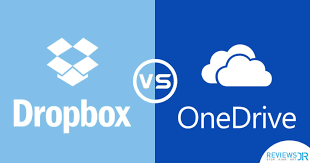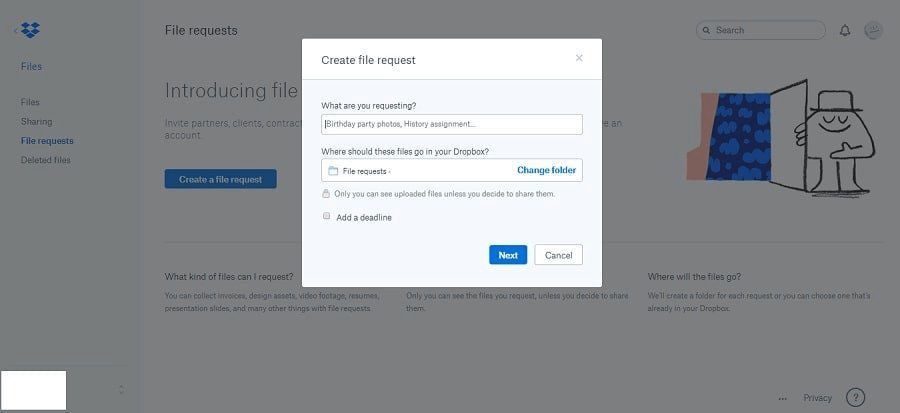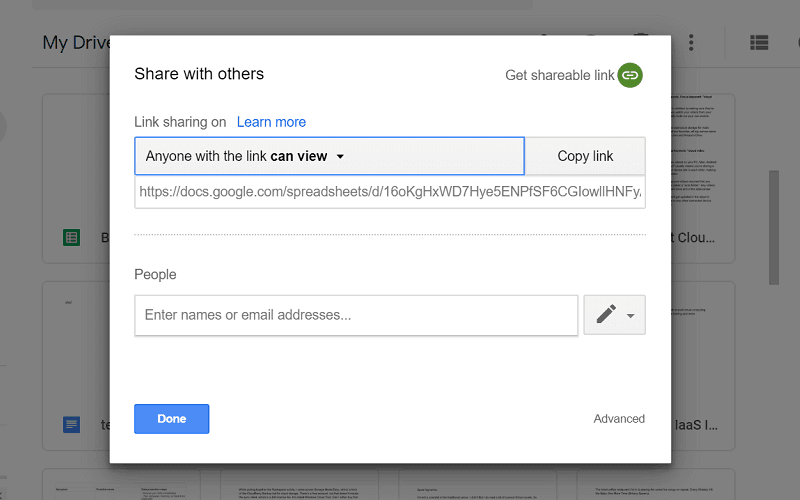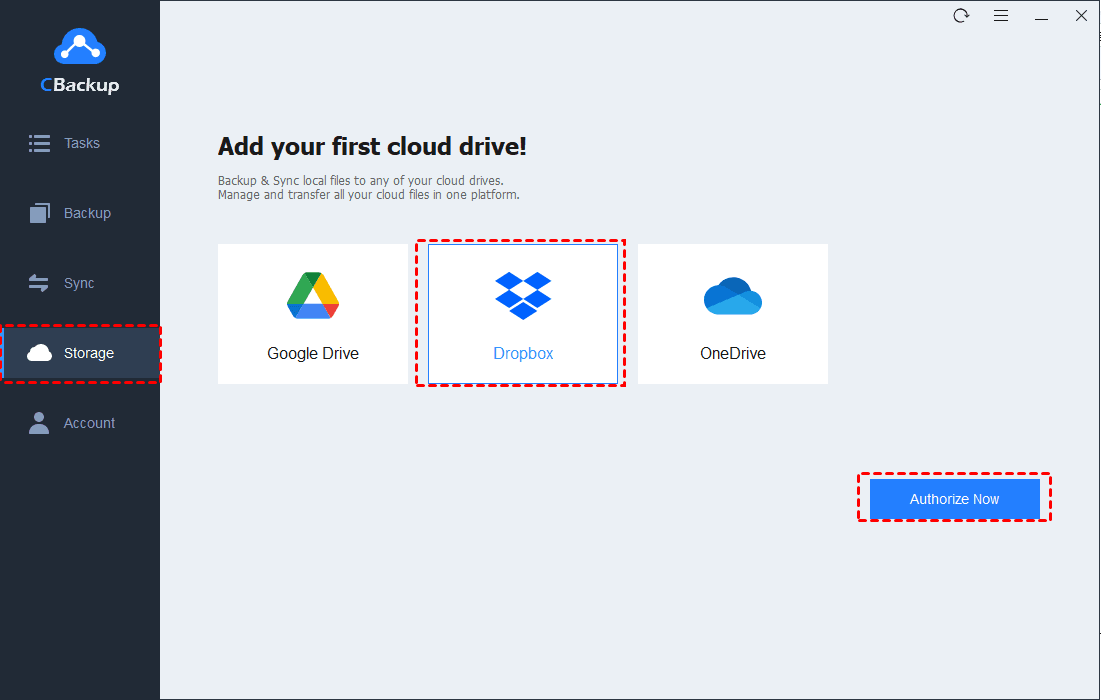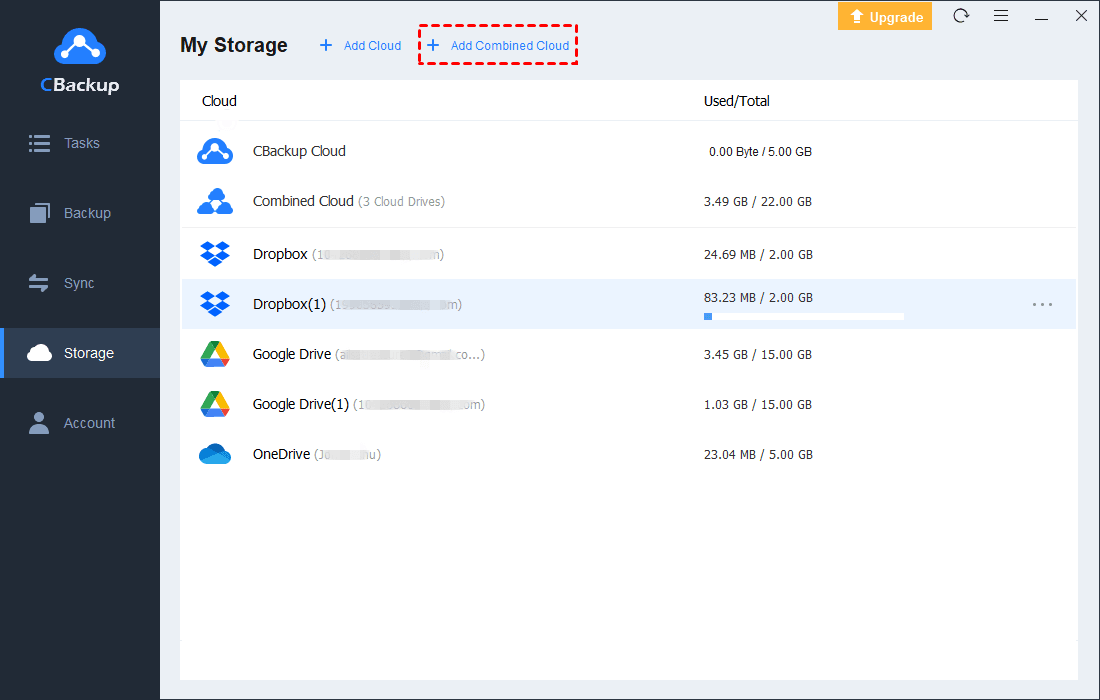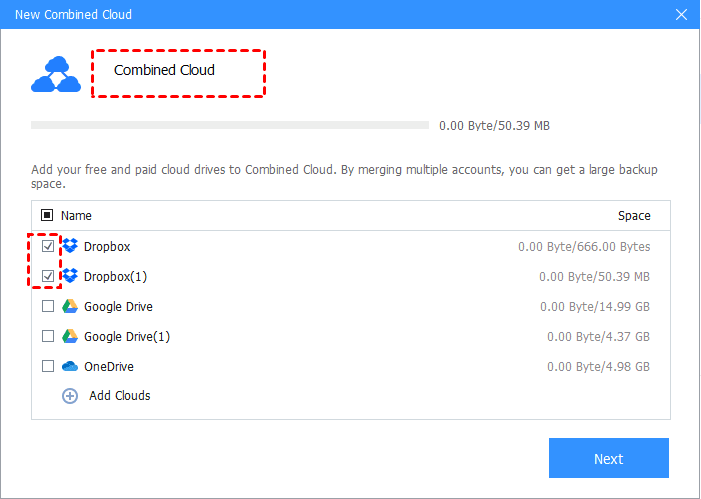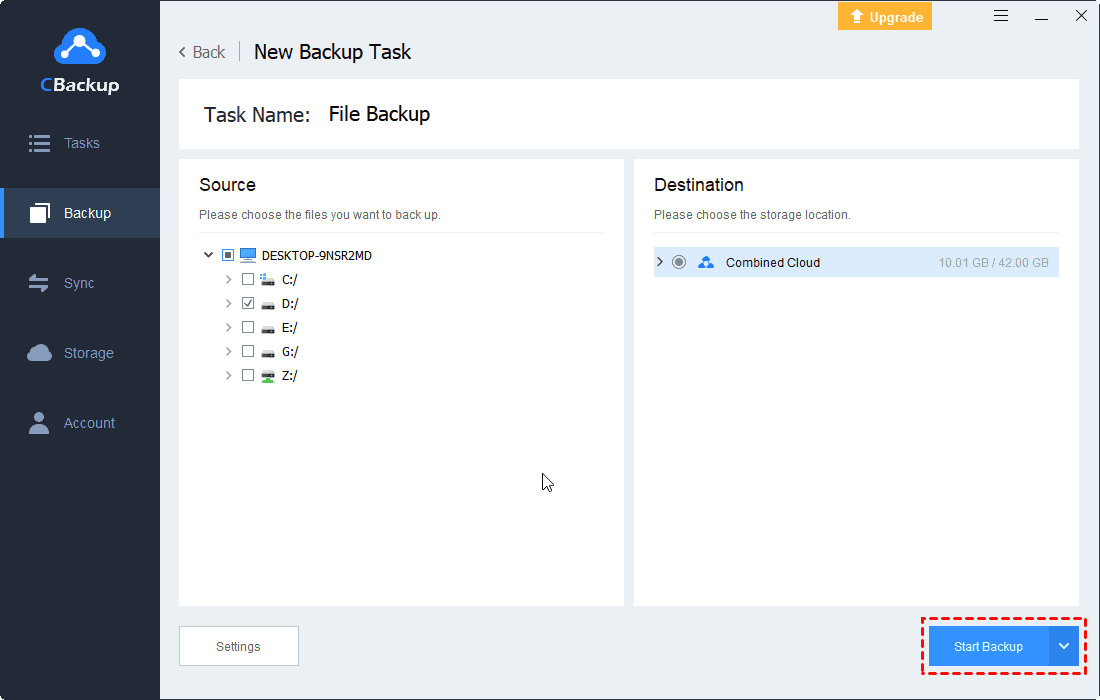Dropbox vs. OneDrive: Which Is the Better Cloud Service?
On this page, we will give you the similarities and differences between Dropbox vs. OneDrive so that you can choose the better one for you.
Why We Need A Cloud Service?
In this day and age, our lives are flooded with information and data, and normal social order cannot be achieved without them. After we work and study for a long time, we are bound to generate a lot of important documents and data. After the event that our computers are attacked, natural disasters, or mishandled, data will be easily lost, which means a huge loss for us. Besides, we tend to work and share on the cloud for more time, which improves working efficiency a lot.
So, a cloud service becomes a necessity. Cloud backup becomes the best choice for us. Cloud backup service can well protect your data security in the cloud. And the cloud service will provide you with a huge backup space and various features without costing you much money. That's why we need a cloud service.
Among all the choices for cloud drives, Dropbox and OneDrive are two outstanding cloud drives. If you want to choose one from them, please read on to compare Dropbox vs. OneDrive in some aspects.
Compare Dropbox and OneDrive
Dropbox and OneDrive are two of the most widely used cloud service software in the market today so Dropbox vs. OneDrive has become a heated discussion among users. Many users have difficulty choosing between these two cloud services. So, we have compared difference between Dropbox and OneDrive, such as Dropbox versus OneDrive pros and cons, OneDrive or Dropbox for business, Dropbox vs. OneDrive subscription plans, and so on. Read on and get more information.
Dropbox vs. OneDrive: Storage Plans
Your main concern is probably the storage space and subscription plans offered by these two cloud services. Let’s see the differences in storage plans between Dropbox and OneDrive:
☛ Dropbox Pricing
|
Plan |
Cloud storage |
Pricing |
|
Dropbox Free |
2GB storage |
Free |
|
Individual Professional |
3TB storage |
$20/month |
|
Standard Team |
5TB storage |
$15/month |
|
Advanced Team |
Unlimited storage |
$25/month |
☛ OneDrive Pricing
|
Plan |
Cloud storage |
Pricing |
|
OneDrive Free |
5GB storage |
Free |
|
OneDrive Standalone |
100GB storage/1TB storage |
$2/month or $7/month |
|
Microsoft 365 Family |
6TB storage |
$10/month |
Dropbox vs. OneDrive: Security
Data security is another significant factor you will consider. Here is some information about the security of the two cloud services:
☛ Dropbox Security
There are two places where encryption takes place in Dropbox: In-transit and at-rest. In-transit encryption secures the data that is transferred online. These files are protected by TLS. Dropbox uses the encryption of data in transit using secure sockets layer (SSL), and at rest using AES-256-bit encryption.
☛ OneDrive Security
OneDrive adopts SSL and TLS while transiting process. Something special is that Microsoft would scan the content of your files. And it only provides this encryption for users who pay for subscription plans. So it’s so easy to meet data leaking if you use a free OneDrive account.
Dropbox vs. OneDrive: Features
Dropbox and OneDrive also differ in terms of the features they offer. Let’s learn more about the features they provide:
☛ File Sharing
Dropbox: It’s easy to share files in Dropbox because there is always a sharing button within each document. You can share files with your co-worker’s email directly. You can also create a static link that can be shared and copied to other platforms. While it is not allowed for others to edit your shared files unless you generate a sharing folder and enable the edit permissions, which is quite safe for your files.
OneDrive: Sharing files in OneDrive can be easy, too. You just need to highlight the files and press the Share button. Then a share link will be created with passwords and expiry date. You can also share more than one folder once via selecting more folders to share.
☛ File Syncing
Dropbox: Dropbox has made shared folders popular. What this does is that Dropbox sets up a sync folder on your computer, and any files or folders that are placed in that folder will be synced to the cloud. But if you can turn off file syncing in the "Selective Sync" feature, the folder will only be available when you are online.
OneDrive: OneDrive's synced folders are the same as any other cloud storage. If syncing is turned off, no one can view the folders synced with OneDrive. OneDrive also allows people to control the sync speed.
Dropbox vs. OneDrive: Pros and Cons
Although Dropbox and OneDrive have many similarities, they have their own pros and cons. Let me show you the details:
☛ Pros
Dropbox:
Great integration.
More complex security system.
Compatible with most platforms.
Edit files without a network connection.
OneDrive:
Collaboration with Microsoft Office.
Direct access from your Windows PC.
Support social network read-only file share.
☛ Cons
Dropbox:
Lack of file tabs.
Only 2GB of free storage.
Files in inactive accounts may be deleted.
OneDrive:
Privacy is not secure.
Data safety is affected.
Files may be changed during the uploading and syncing.
Which is Better Dropbox or OneDrive?
We've compared the two cloud services in terms of subscription plans, security and features. While both cloud storage services are effective, and both have their pros and cons, you can't go with both of them all at the same time. You should choose the better cloud service according to your main need.
Dropbox is a great cloud storage service in every way. But the most important thing about it is - excellent security. If your first need is data security, then Dropbox may be a better choice for you. And OneDrive offers more free storage than Dropbox at the time of subscription. If you don’t want to pay for cloud service but want more cloud storage, OneDrive can be a nice option, too.
How to Use Dropbox and OneDrive At the Same Time
Choosing only one cloud service to use is a difficult thing for many users. Actually, lots of users are using more than one cloud service software. They provide more cloud storage but bring some inconvenience at the same time. It would be much more convenient to be able to run multiple accounts with different cloud storage in the same place.
CBackup is definitely a great help in this aspect. It allows you to add Dropbox, Google Drive and OneDrive accounts to manage multiple cloud storage accounts with one login. Also, it supports backup from cloud to cloud. You can follow these steps to combine your several cloud storage accounts:
1. Download CBackup, create a CBackup account, and log in.
2. Select Storage. Select the cloud drive you want to add to CBackup. For example, select Dropbox, and click on Authorize Now andfinish the authorization. You can add as many cloud accounts as you have.
3. Press the Storage button, and click the + Add Combined Cloud tag.
4. Tick the box next to the cloud storage account that you want to combine, and click on Next > Combine.
5. Then you will have a new Combined Cloud in your clouds list. You can select the Combined Cloud as the backup destination by clicking Backup > Backup PC to Combined Cloud.
- Note: You can use some other effective features in CBackup for free
- Backup/Sync PC to public cloud: CBackup allows you to backup or sync data from PC to different mainstream cloud drives, including Google Drive, Dropbox, OneDrive.
- Cloud to cloud backup/sync: To backup or transfer files between different cloud drive accounts, you can try the cloud to cloud backup or sync feature in CBackup for free.
Another Choice for Cloud Backup Service - CBackup Cloud
Users always use Dropbox and OneDrive as cloud storage, but if you need another cloud backup space, you can use the CBackup Cloud directly. Once you create a new accout, you can get 5GB free cloud storage in it.
Conclusion
After reading the contents above, we think you can learn more about Dropbox vs. OneDrive and have your own choice already. If you still cannot choose one as your cloud service software, take it easy, CBackup can help you manage several cloud services accounts. Have a try on it!
Free Cloud Backup & Sync Service
Transfer files between cloud drives, combine cloud storage to gain free unlimited space
Secure & Free