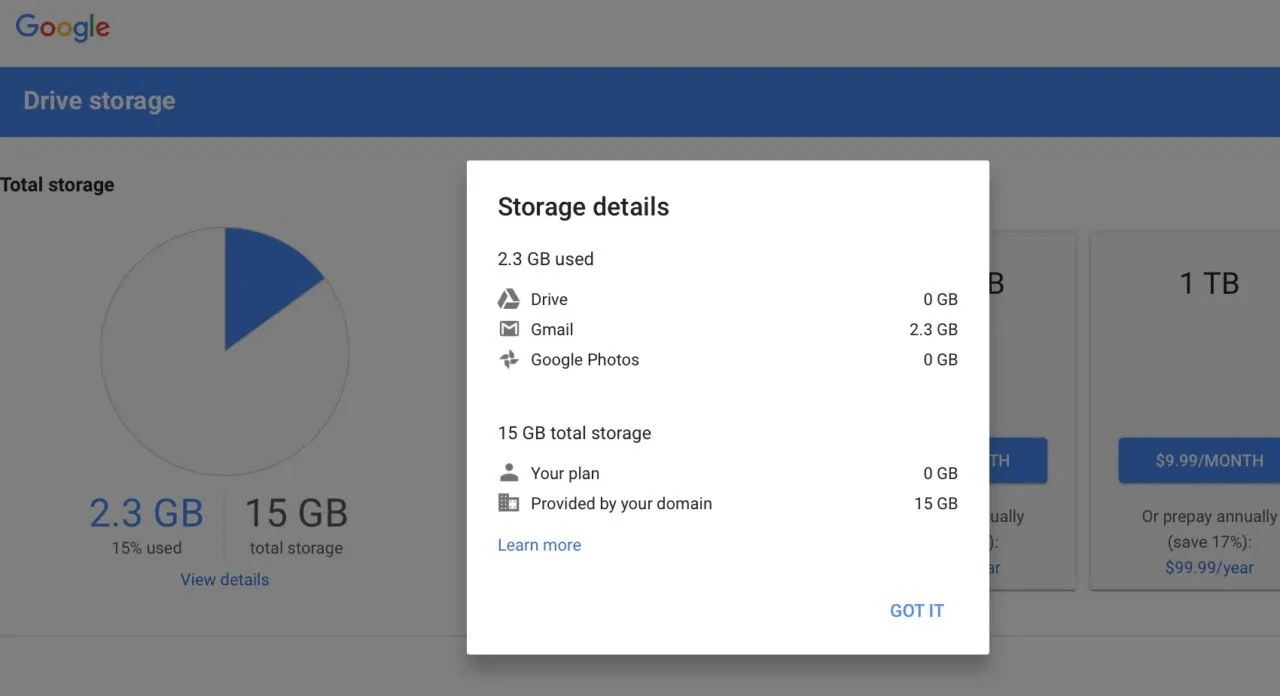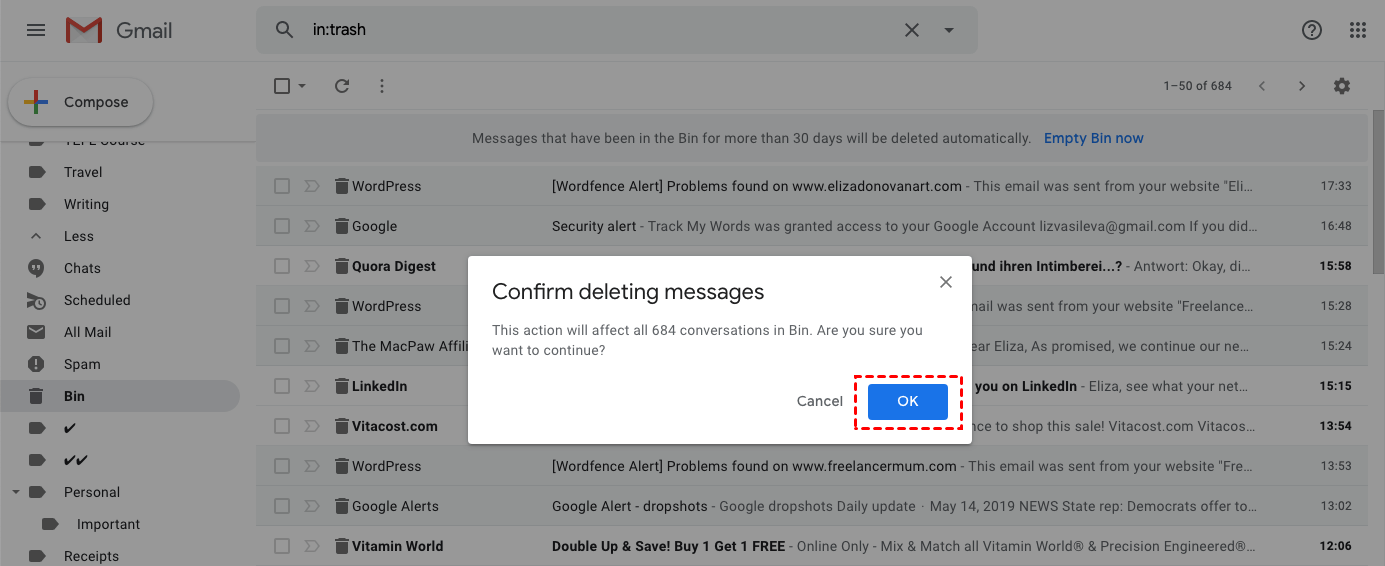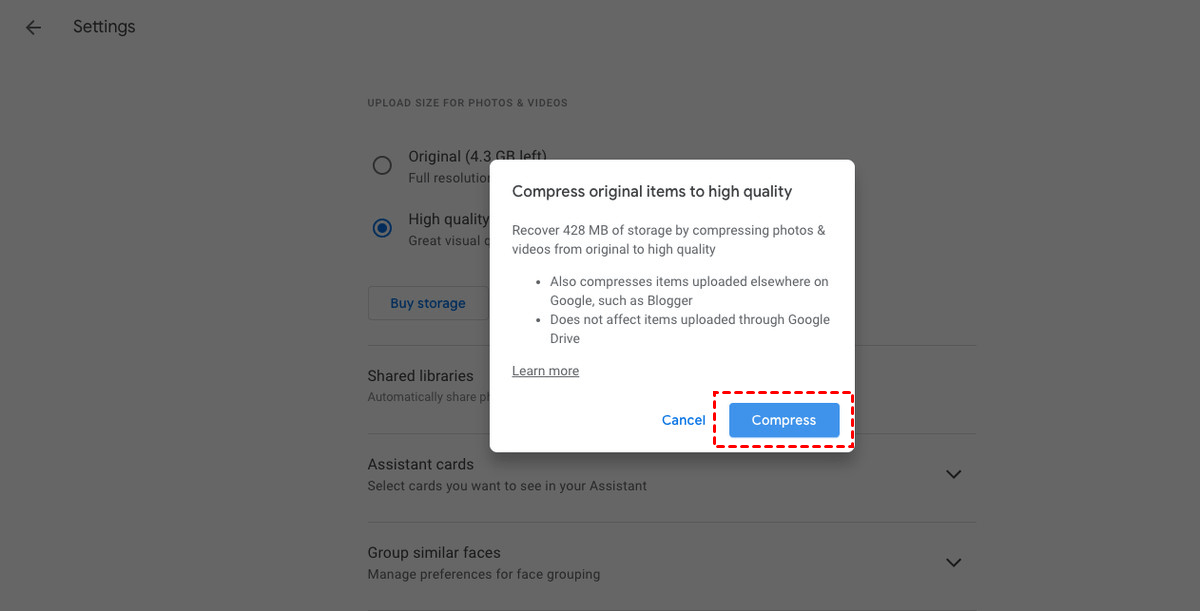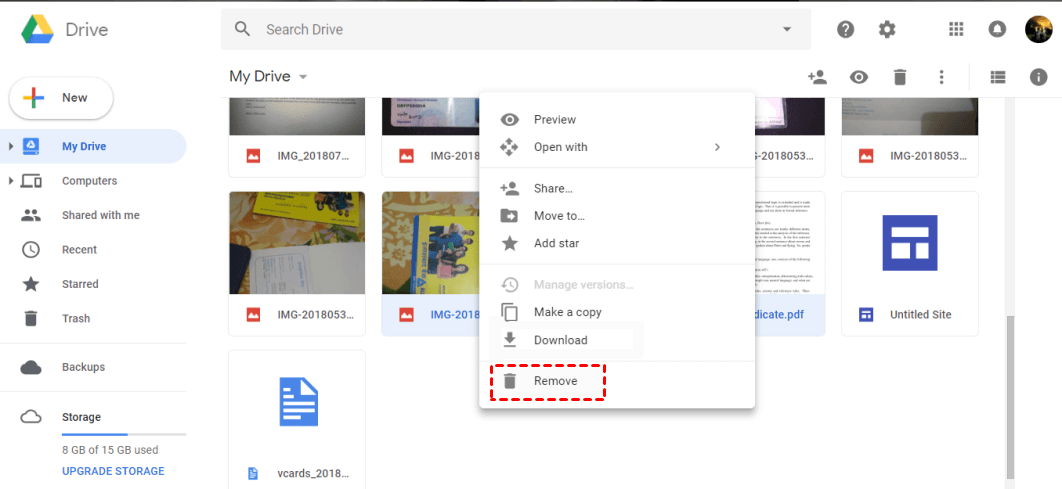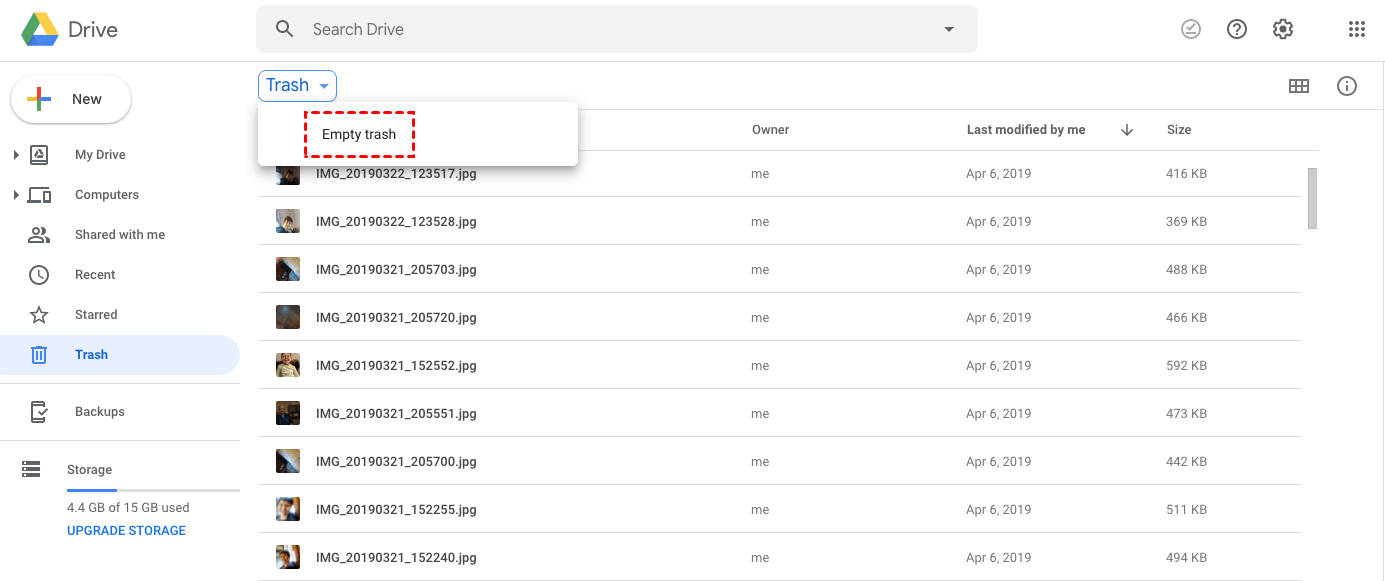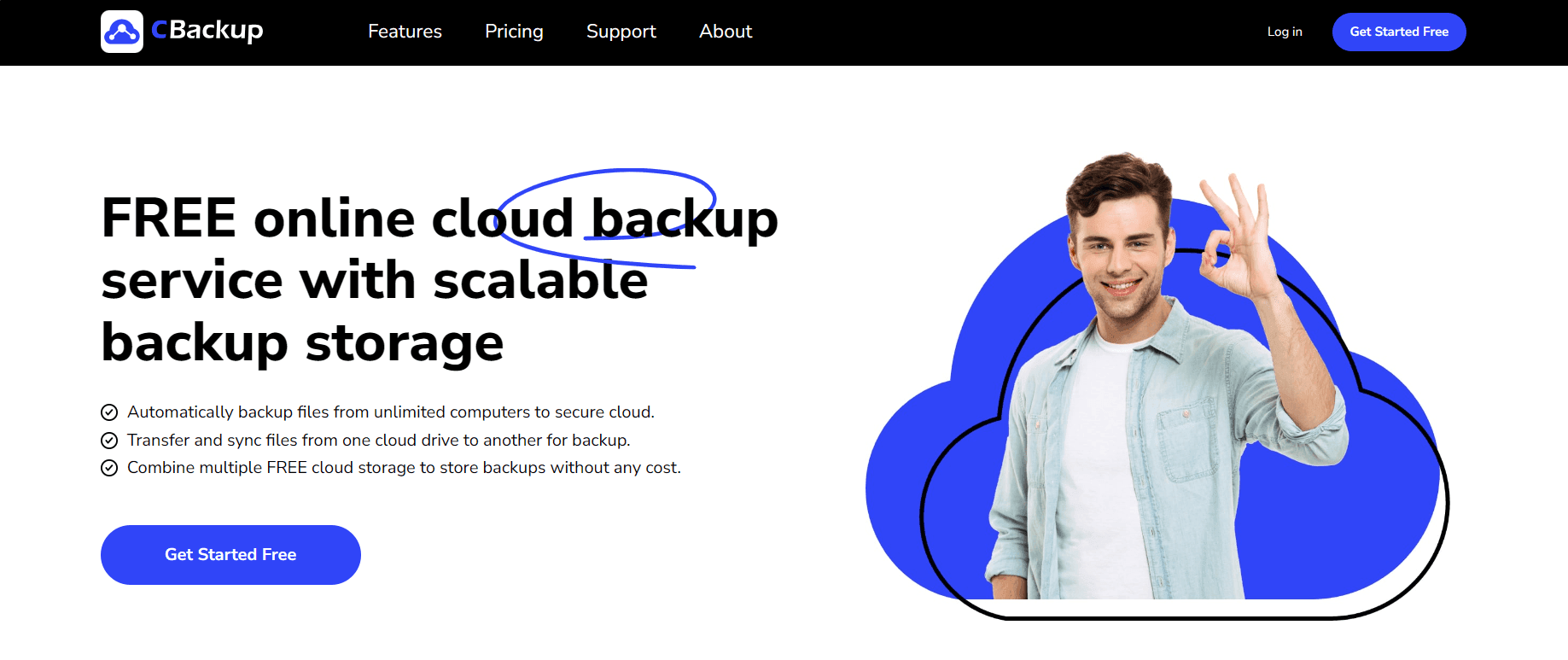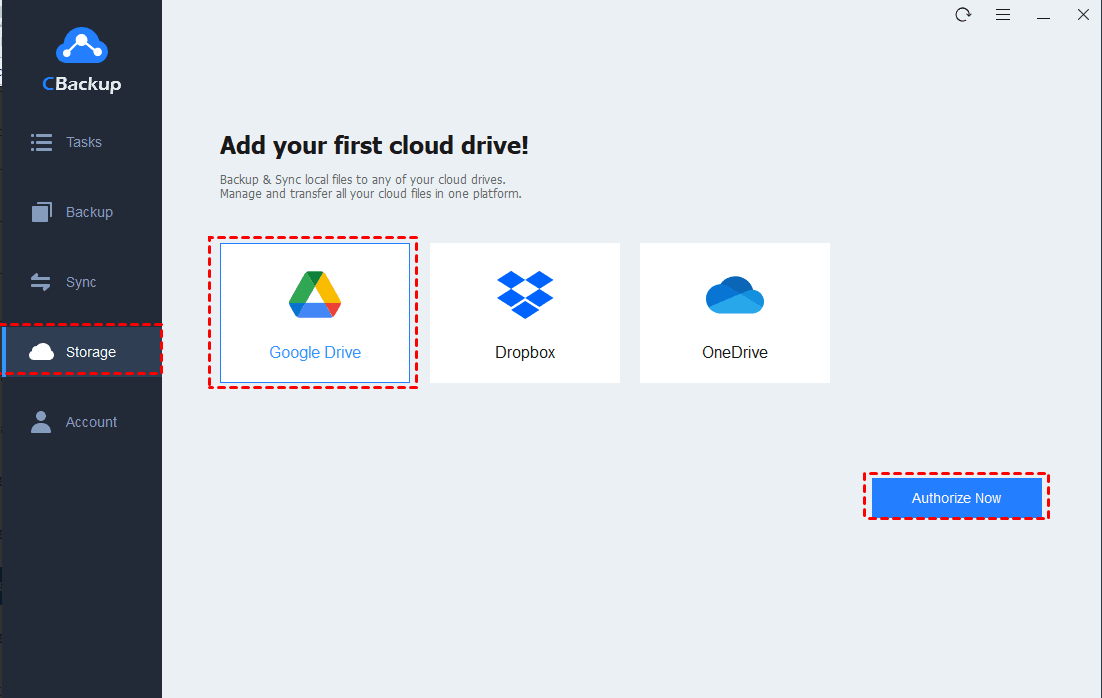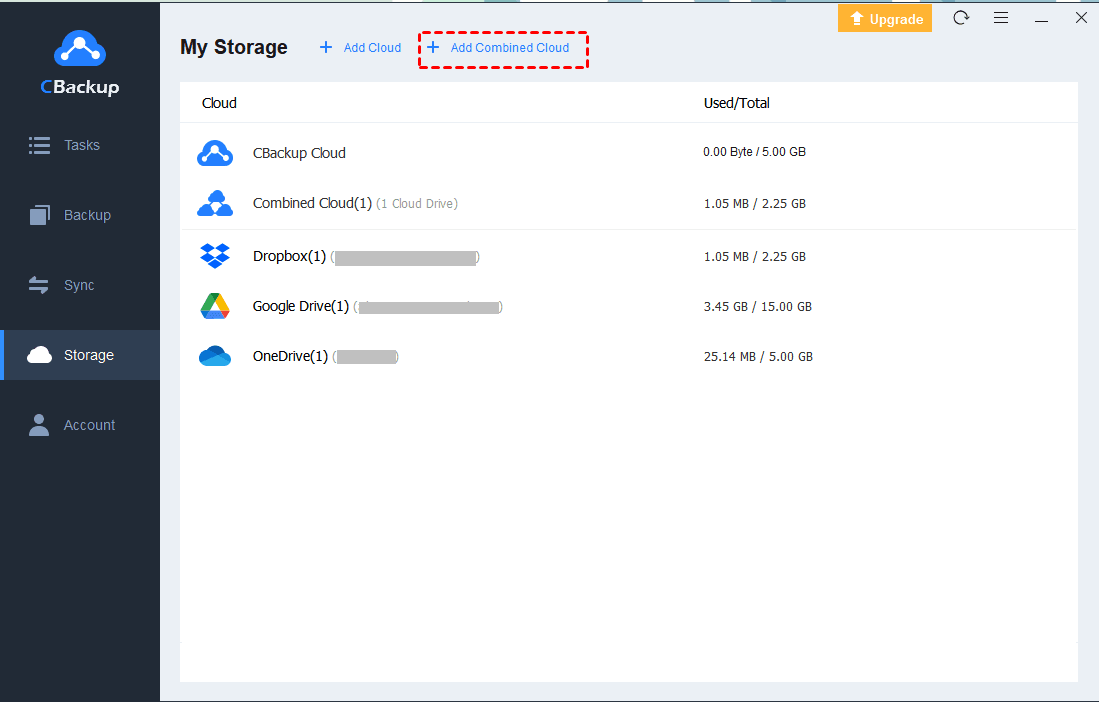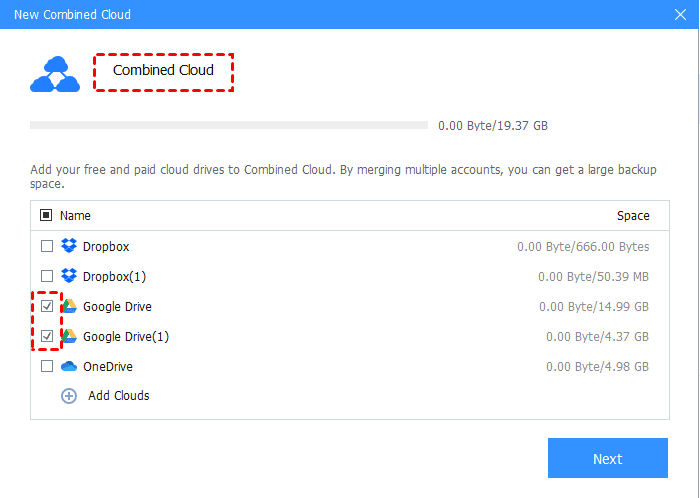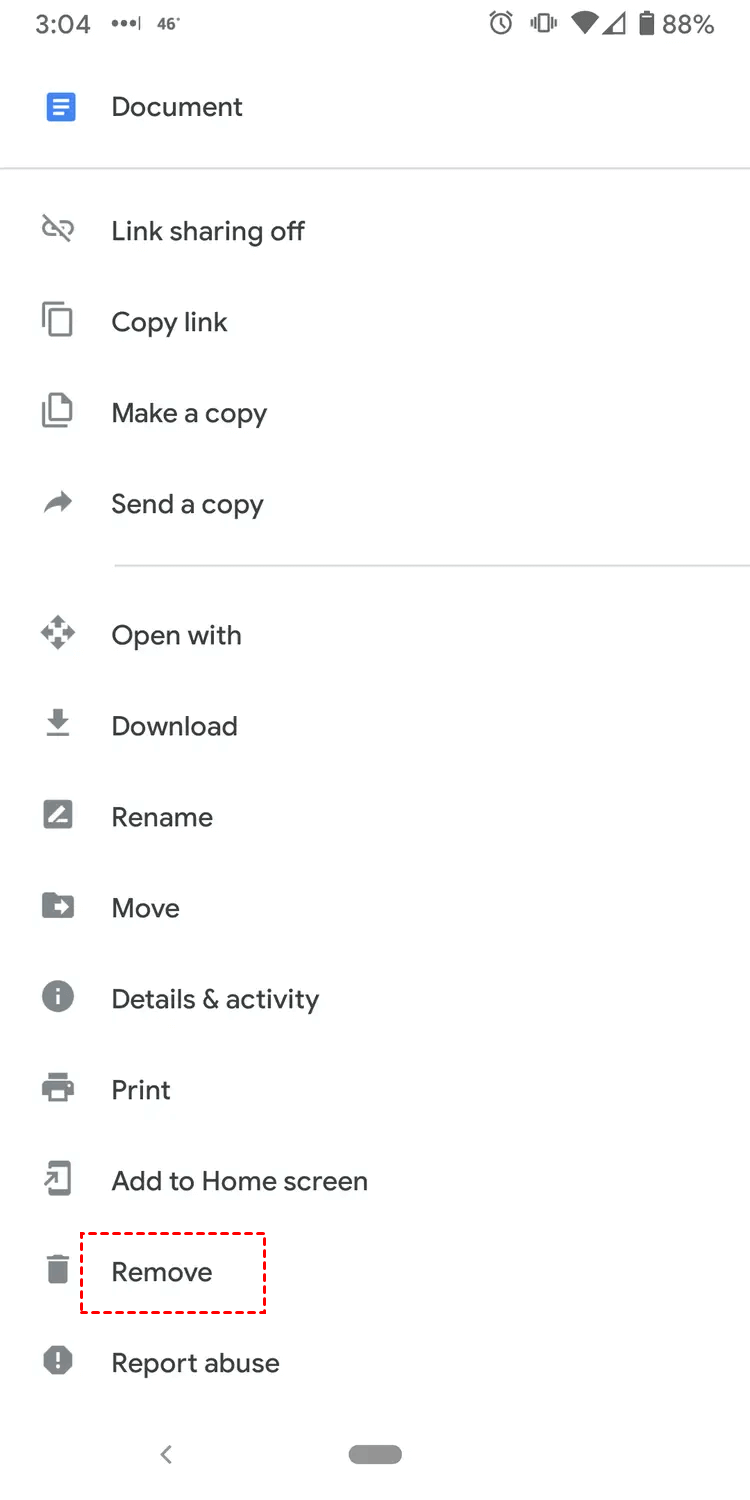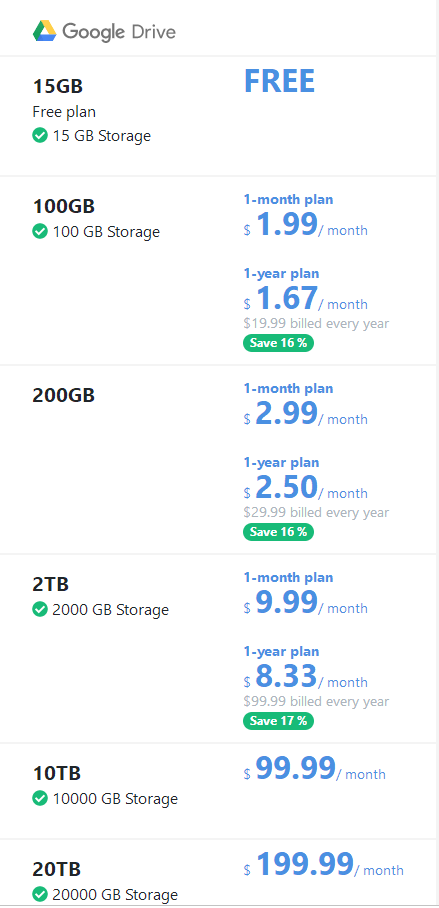How to Free Up Google Drive Space | 4 Ways and 4 Tips
In this article, we will show you how to free up Google Drive space, and a step-by-step guide to increase Google storage for free. Besides, there are 3 tips about freeing up Google space.
Quick Guide
Why Is My Google Drive Storage Full?
"I'm using Google Drive to store my private data, like photos and videos. I don't think these things take up a lot of space, but these days, it keeps reminding me that there is not enough space. Why does my Google Drive get full? How can I see what's taking up space in Google Drive? How to free up Google Drive space? Please help me. "
Google Drive is one of the most popular cloud storage solutions on the market, which lets new users store 15GB of data for free. But there is a catch that the 15GB of free Google storage is shared across Drive, Gmail, and Google Photos, so your data might be taking up more storage than you think.
Here is what you can do to find out what is taking up space:
1. Start by visiting the Gmail official website, and log in to it with your credential.
2. Scroll down to the bottom to get an overview of your current used storage space, and click on the Manage button.
3. Then click View details to figure out the storage details.
After working out what is taking up Google space, you may want to know: how do I free up space on Google drive? No worry, you can learn how to make room on Google Drive in the following part.
How to Free Up Google Drive Space
There are 4 ways for you to free up space in Google Drive. You can follow the step-by-step tutorials to achieve your goal.
Way 1. Clear Your Gmail
If the storage details figure out that your Gmail counts a lot of storage towards the Google Drive space, you can clean it to free up space in google drive.
1. On the main page of Gmail, paste has: attachment larger: 10M in the search bar, and search it.
2. Select those files you want to delete, and tap the Delete button.
3. Emails in the trash also waste storage space, hit More on the left side panel and click Bin. Click on Empty Bin now and click OK to confirm deleting messages completely.
Way 2. Tackle Your Google Photos
If your Google Photos take up a large amount of space and you don’t want to delete them, you could reduce your photo resolution to make room in Google Drive for new items.
1. Navigate to the Google Photos settings page, and select High Quality.
2. Tap on Recover storage, and then press Compress to reduce the resolutions of your pictures.
Way 3. Delete Items in Google Drive
In addition to cleaning Gmail and dealing with your Google Photos, you can delete files in Google Drive to free up space.
1. Locate the Google Drive website and sign in with your Google account.
2. In the My Drive tab, select files that you need to delete, right-click them, and then hit the Remove option.
Way 4. Empty the Trash
If you do not clear Google trash regularly, you could empty it to clear up storage space for new items. Files you delete from the Drive are not permanently erased, as they will be stored in the trash, which also takes up storage space.
1. On the Google Drive main page, click Trash on the left sidebar.
2. Click on the Trash button to hit Empty trash, and tap on Delete forever.
Bonus Tip: Get 100GB or More Storage on Google Drive for Free
What if there is little space in Google Drive freed up after you have performed the above operations? Don’t worry, you can increase Google Drive storage by combining cloud storage. Here we strongly recommend you get this done with CBackup, which is a professional cloud backup service.
CBackup allows you to combine multiple cloud drive accounts or different cloud drives to form a complete, large backup space for free. You only need to add your cloud account to CBackup, and then you are able to combine them in a few minutes. For instance, you can gain 150GB free Google storage with ease by combining 10 free Google Drive accounts.
Now, download the CBackup application and have a try:
1. Apply for a CBackup account first, and sign in to its client app.
2. Go to the Storage tab, and click on Google Drive > Authorize Now to add your account. Then, follow the on-screen instructions to allow CBackup to access your cloud storage.
- ★Tips:
- In addition to Google Drive, CBackup supports many other mainstream cloud drives, such as OneDrive and Dropbox. You could add and merge OneDrive accounts, and Dropbox accounts if it is needed.
3. After that, in the Storage tab, click on the + Add Combined Cloud.
4. Customize the combined cloud name and tick all the Google accounts you added, and press Next > Combine.
- ★Tips:
- As a versatile tool, aside from combining cloud storage, CBackup also enables you to get PC cloud backup and transfer items between cloud drives easily.
Frequently Asked Questions about Google Drive Space
Here are 3 questions that are asked by people when they try to free up Google Drive space. You could check the answers and find what you need.
#1. How to Clear Google Drive Storage on Mobile
You could clear Google storage on mobile devices by deleting files.
1. In the Google Drive app, click the folder icon at the bottom right of the screen.
2. Hit the three-dot menu of the file you want to remove.
3. Locate the Remove option, and click it.
#2. How to Delete All Files in Google Drive
Many users may ask how do I free up google drive space by deleting all files. Actually, to prevent accidental deletion, Google Drive does not provide users with a button to delete all cloud files at once. If you want to delete all the files in Google drive, you need to move the files to Trash first and then clear all the files in Trash to delete them forever.
#3. Google Drive Storage Pricing
The pricing of Google Drive storage varies from package to package. And you can choose to pay monthly or annually.
Conclusion
This page introduces 4 ways for you to free up Google Drive space. You can choose to delete files in Google Drive, compress Google Photos, clear the Gmails, or empty trash to reach this goal.
Besides, to get more, even unlimited Google storage for free, the best way is to apply CBackup to combine cloud storage for free. Download and try anyway, it won’t let you down.
Free Cloud Backup & Sync Service
Transfer files between cloud drives, combine cloud storage to gain free unlimited space
Secure & Free