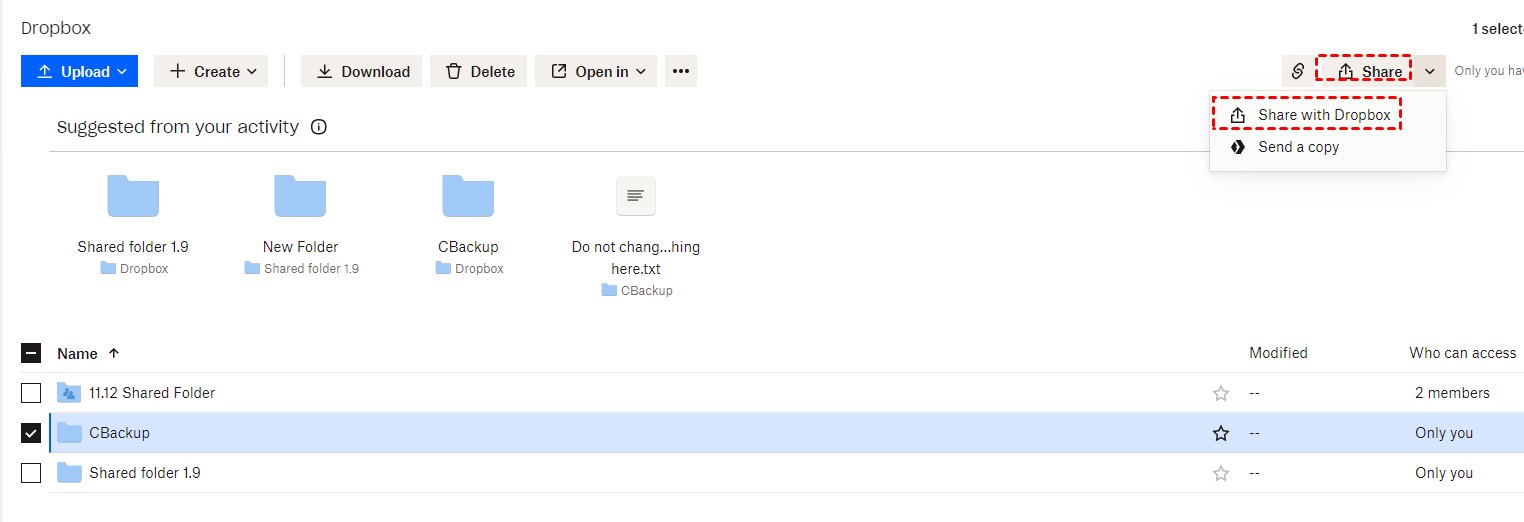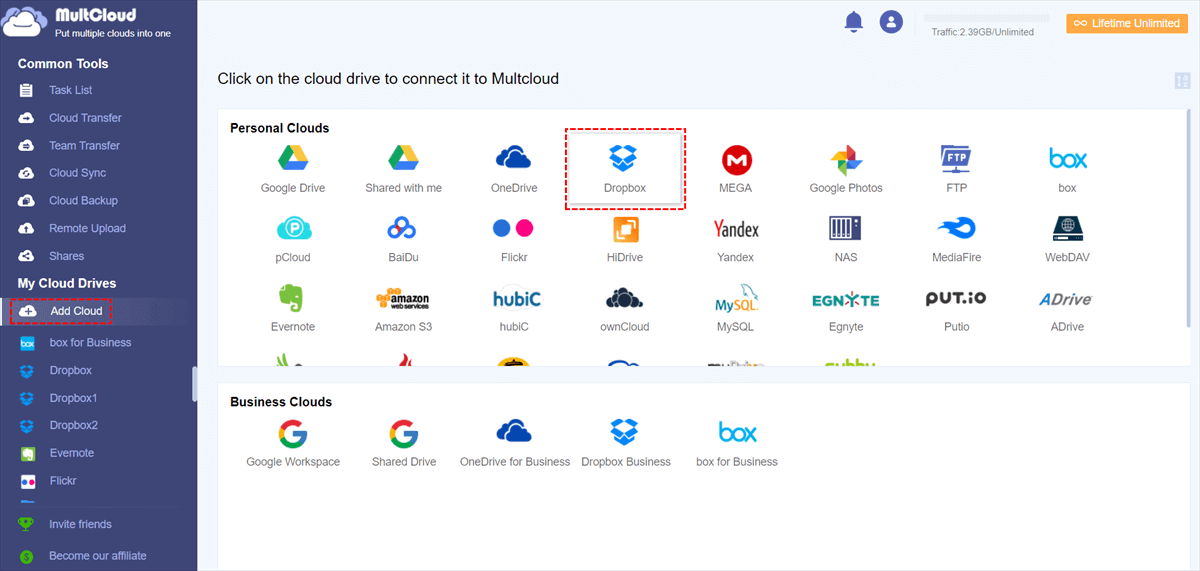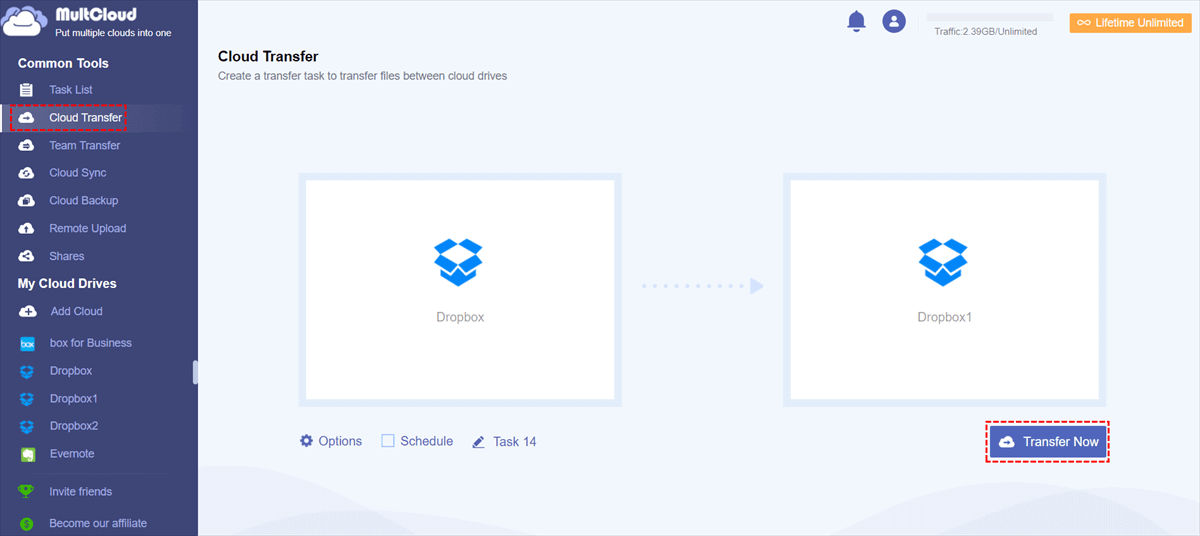How to Merge Personal and Business Dropbox in 3 Free Ways
How to merge personal and business Dropbox accounts? Luckily, you can try the 3 excellent ways on this page to link personal Dropbox to business Dropbox with ease.
Is It Possible to Combine Two Dropbox Accounts?
I got a business Dropbox account with 2 TB storage recently, and I have 2 GB Dropbox storage in my personal account. Can I merge personal and business Dropbox?
Like many people, I have a business and a personal Dropbox account. Sometimes I need files from a business account, but this computer is only configured with a private Dropbox account. I had to switch and log in with another account to access files, which is cumbersome.
This is because it is not supported to run multiple Dropbox accounts on one PC unless you are on Dropbox Standard, Advanced, or Enterprise team account. However, you can let Dropbox merge personal and business accounts to access data from both clouds.
Why Link Personal and Business Dropbox Together?
When you use two or more Dropbox accounts, you may consider how to merge Dropbox accounts to get more Dropbox free storage. For example, when your Dropbox personal account runs out of storage space, you can merge it into a business account to continue storing files.
In addition, merging personal and business Dropbox clouds can help you easily manage multiple cloud drives and cloud files without having to switch accounts, which can greatly increase your productivity.
How to Merge Personal and Business Dropbox in 3 methods
If you are looking for a method to link personal and business Dropbox, you could follow the step-by-step guide below to figure out how can I merge my personal and business Dropbox with ease.
Way 1. Dropbox Merge Personal and Business Accounts by Sharing
Using the Dropbox share feature to transfer files between Dropbox accounts, like moving files from Dropbox business to personal or from Dropbox personal to Dropbox business, is a very easy way to merge accounts. In this way, you are able to access Dropbox personal files from the business account or vice versa.
Here we treat the personal Dropbox as account A and the business account as account B to show you how to merge business and personal Dropbox:
Step 1. Go to the Dropbox website and log in with your Dropbox A account.
Step 2. Click Create > Shared folder to create a new shared folder, then drag and drop files and folder to this folder.
Step 3. Select the shared folder, click Share, and select Share with Dropbox to grant edit permission and populate your Dropbox B account address. Then, click on Share folder.
Step 4. Log in with your Dropbox account B and access the shared folder under the Shared section.
Way 2. Combine Personal and Business Dropbox by Dragging and Dropping
Generally, you could merge personal and business Dropbox on the local computer with the help of Dropbox sync folder. When you run Dropbox on your computer, it would create a Dropbox sync folder, which can sync local files to Dropbox and synchronize Dropbox files to computer.
Here is how to link personal Dropbox to business account:
Step 1. Log in to your personal Dropbox account and sync all cloud files to the Dropbox folder on your computer.
Step 2. Log out of it and sign in with your business Dropbox account.
Step 3. Navigate to the Dropbox folder of the personal account, which may be named Dropbox (old).
Step 4. Drag and drop or copy and paste everything from the Dropbox (old) to the business Dropbox sync folder to merge files in both clouds.
Way 3. Merge Dropbox Personal and Business via MultCloud (Recommended)
Although the above two methods can achieve the purpose of merging personal and business Dropbox accounts, they do not avoid tedious account switching and manual file sharing. If you want an easier way to get that, you can rely on a free multiple cloud storage manager - MultCloud.
This tool allows you to get access to multiple Dropbox accounts on a single interface without switching accounts, and transfer files among more than 30 cloud drives, including Dropbox, Dropbox Business, OneDrive, OneDrive for Business, Google Drive, Box, MEGA, etc. With ease.
The following is a stepwise guide on how to merge two Dropbox accounts (personal and business) using MultCloud effectively:
Step 1. MultCloud is a web-based service with no need to download and install. Create a free MultCloud account and log in.
Step 2. Select Add Cloud under My Cloud Drives and add your Dropbox personal and Dropbox business account by signing in and granting access permissions.
Step 3. After adding them, you could access them in the cloud list on the left menu. Then, you can upload, download, move, and share files on connected clouds without switching accounts.
To transfer files from one Dropbox account to another, you can click Cloud Transfer, and choose a Dropbox cloud as the source, then select another Dropbox cloud as the destination. Finally, tap on Transfer Now.
Summary
Following the above methods, it is easy to merge personal and business Dropbox. It is recommended to combine Dropbox accounts using the MultCloud cloud storage management tool. With this software, you can not only merge Dropbox personal and business but also transfer files between them effortlessly.
Moreover, you can use it to migrate Dropbox to OneDrive, Google Drive, and more clouds easily.
Free Cloud Backup & Sync Service
Transfer files between cloud drives, combine cloud storage to gain free unlimited space
Secure & Free