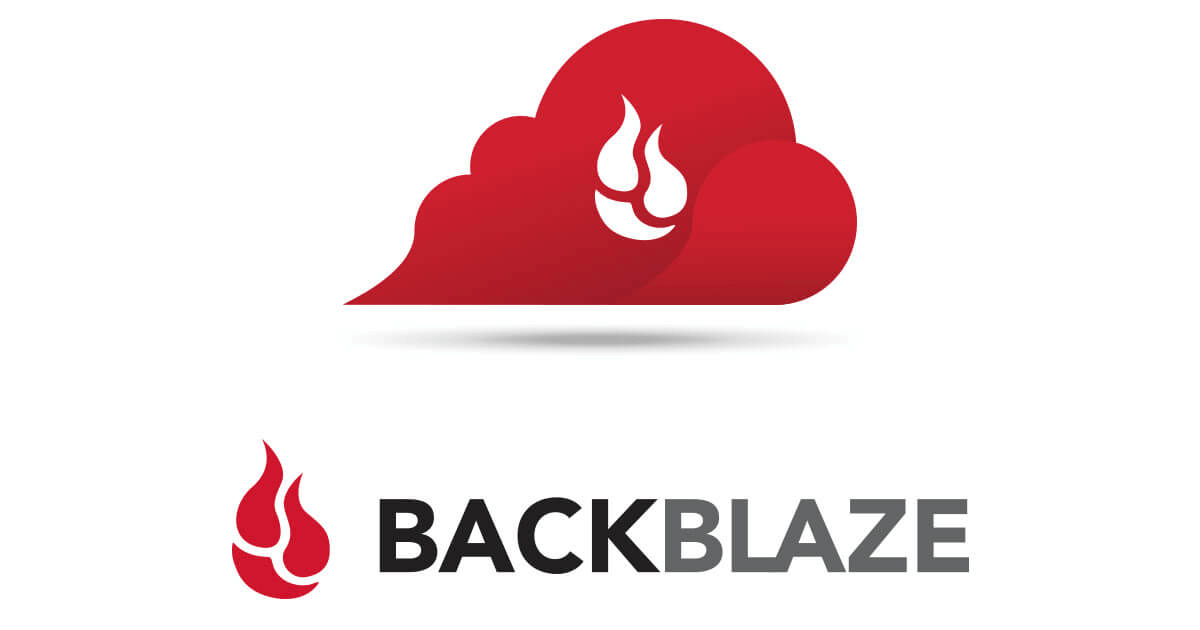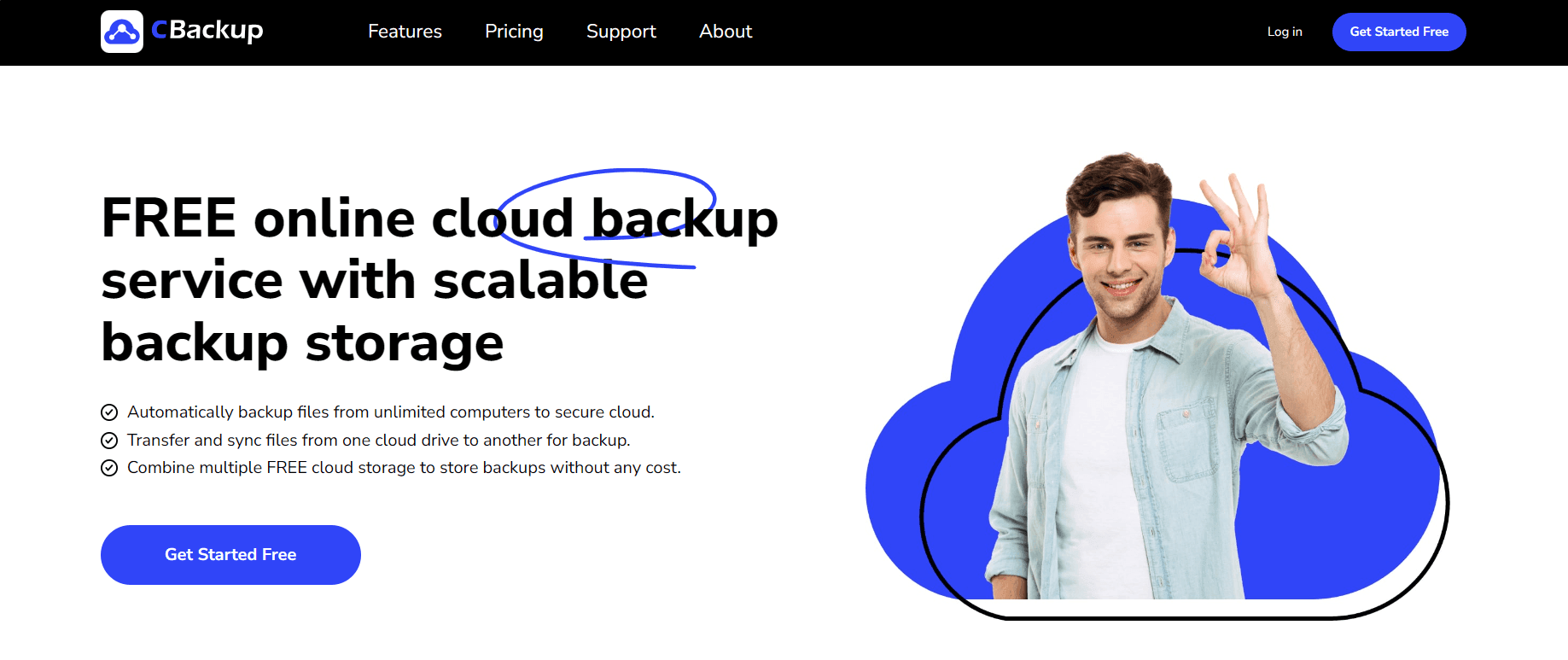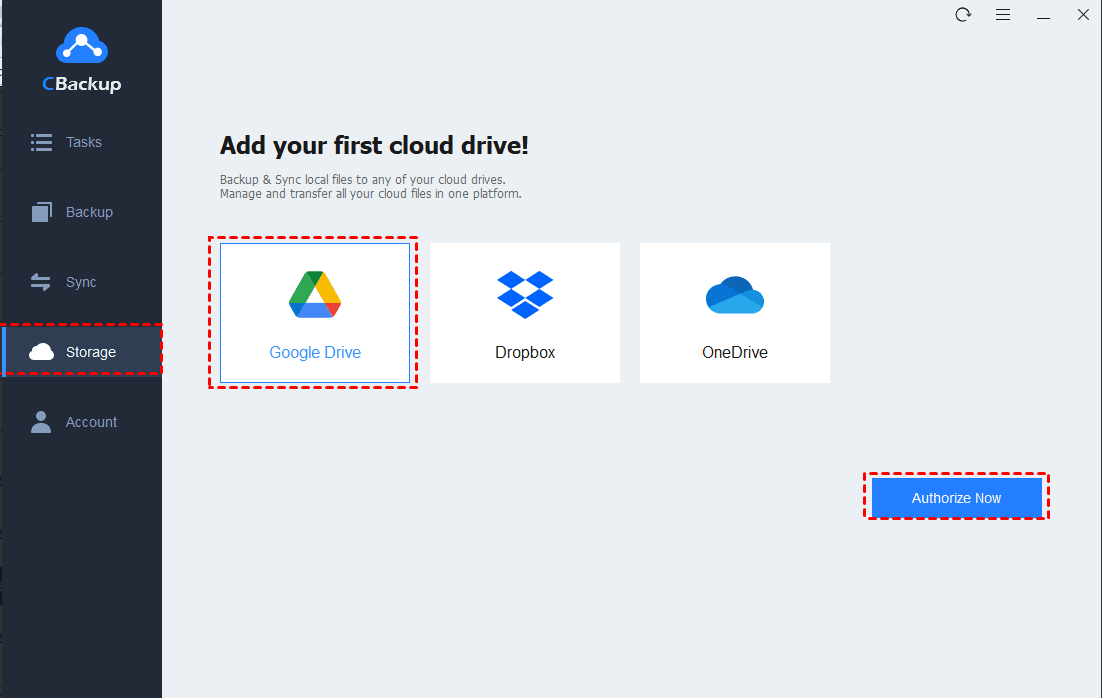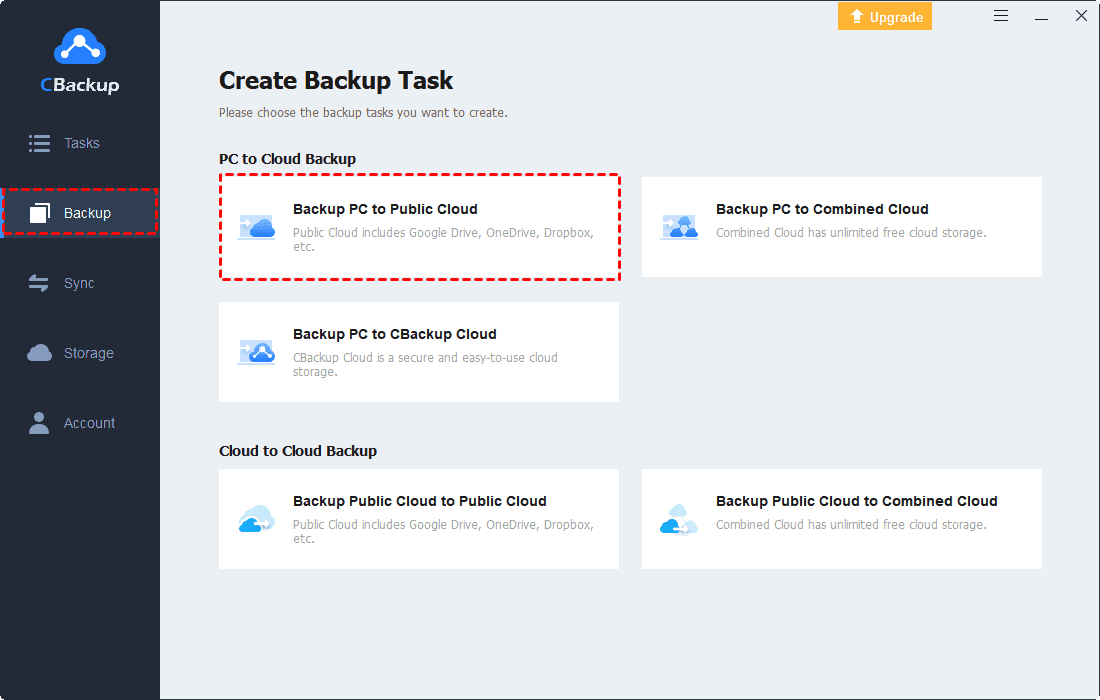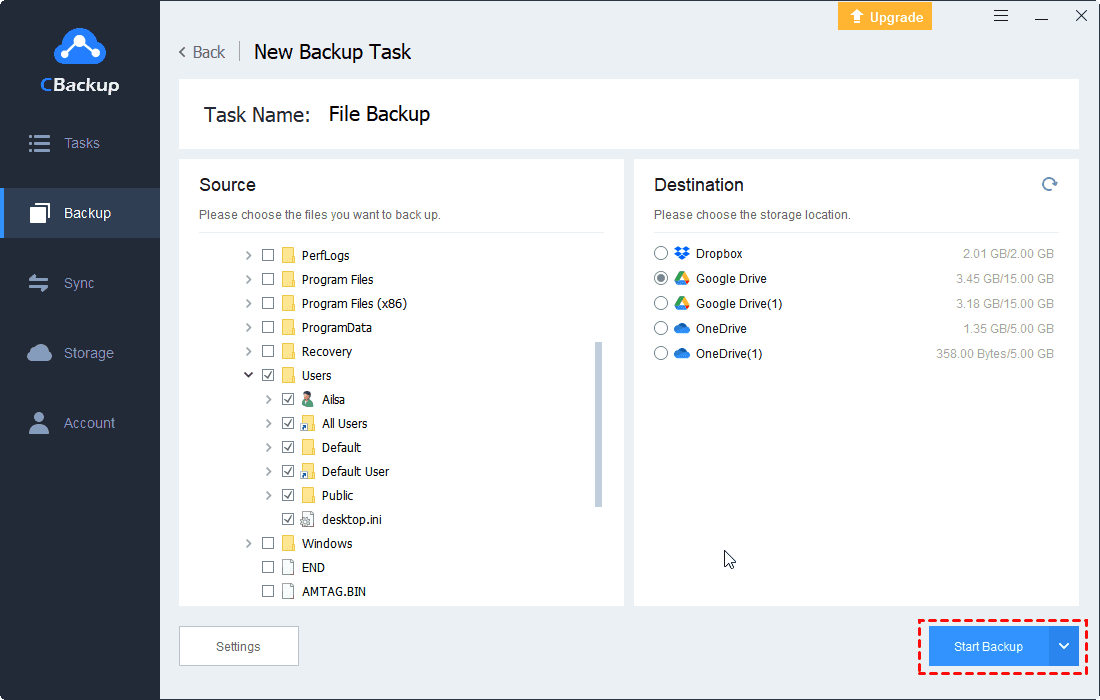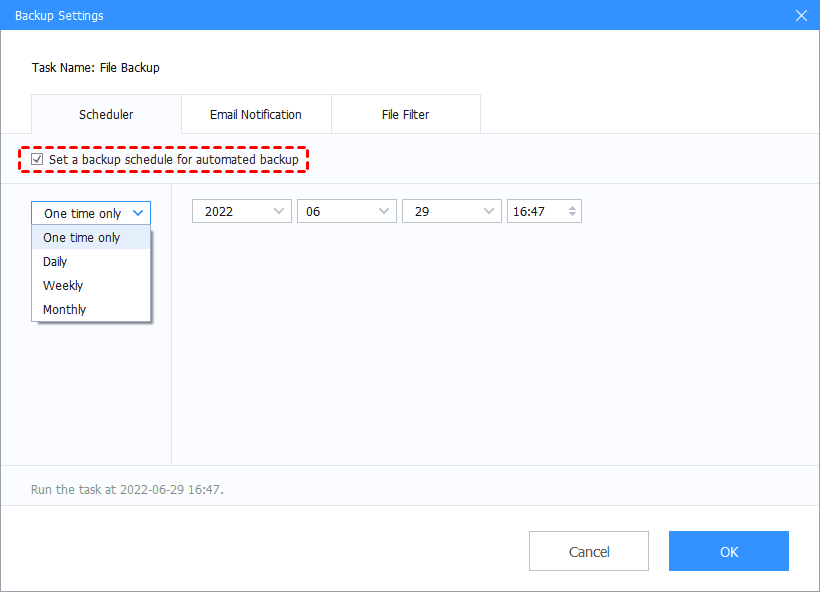What Do You Need to Know about Cloud Backup Services?
What is cloud backup and how does it work? This article will show you the 3 most popular cloud backup and recommend one free cloud backup service for you.
What is Cloud backup?
Cloud backup, also known as online backup or remote backup, refers to a type of service that allows you to back up data to a remote, off-site, cloud-based server for preservation in case of equipment failure or catastrophe.
It allows you to store and access data from multiple distributed and connected server resources that make up a cloud environment. Cloud computing services are usually provided by a third-party vendor who charges the backup customer a fee based on scalability, bandwidth, or number of users.
What is the difference between cloud backup and cloud storage. Many people may confused about these two concepts. Actually, cloud storage refers to a kind of storing space on remote server. And the cloud backup means back up files from some places to that remote space. Cloud backup mainly stands for an operation instead of an object.
How does Cloud backup work?
Basically, the backup process entails copying data at the production site and transferring it to a remote storage system where it can be easily accessed for restore purposes. Due to the high level of security, on-demand access and good flexibility, many organizations choose cloud backup solutions to protect their data. There are a variety of approaches to cloud backup as below:
-
Backing up to the public cloud. Organizations can choose to duplicate data in the public cloud to store the resources. The organization uses its own backup software to create the data copy, and the cloud storage service provides the destination and safekeeping for the data. In this situation, the IT department may need to supplemental data protection procedures.
-
Backing up to a cloud service provider. In this situation, the cloud storage service provider provides backup software to the company and the data will be written and stored in a managed data center of the provider.
-
Cloud-to-cloud (c2c) backup. A cloud-to-cloud backup service copies data from one cloud to another cloud. The cloud-to-cloud backup service are typically hosted by the software that handles this process.
There are still other kinds of cloud backup. No matter which kind of service we use, we need to purchase a cloud backup service, install the software or online system, then choose the data to back up. You can customize your cloud backup service, no need to worry about the backup process anymore.
3 Most popular cloud backup services
iDrive personal
IDrive is a full-featured and cost-effective tool for cloud backup. It supports almost all the kinds of operating systems including mobile systems, you can back up all your machines into one single account. IDrive also keeps old copies of each file forever, offers file-syncing option and snapshots for your files.
The storage limit is 5 TB with a price of $99.50 per year which it often offers discount. Considering all the features offered, that is a competitive price.
Backblaze
Backblaze is the most inexpensive and easy-to-use product for cloud backup. With a simple pricing of $6/month or $60 per computer per year, it provides unlimited storage, simple setup process and rapid upload speeds. We also like the Restore-By-Mail feature. On the other hand, Backblaze do not have powerful mobiles apps and one license just supports one computer (not server), which is not suitable for customers with multiple machines to back up.
Acronis true image
In fact, Acronis True Image is a disk-imaging program with a cloud-backup component tacked on. It is a versatile online-backup tool, has mobile-device and social-media backups, syncing and sharing options and even ransomware protection. It can also quickly create a bootable file-restoration.
But Acronis has a complicated pricing structure and it can be expensive. What’s more, it doesn't back up external or networked drives.
Another free and simple cloud backup service
All the above cloud backup services are excellent, but if you just need a simple and free service of cloud backup, I will introduce CBackup to you. It offers the web cloud backup service and the desktop app. With CBackup. You could perform the following functions:
-
Cloud-to-cloud backup service to switch everything from one cloud to another easily.
-
Combines all of your free space in Google Drive, OneDrive and Dropbox into a one for a larger cloud backup space.
-
Easily sync local files to cloud or sync from cloud to cloud so that your data will be stored in different secure clouds.
Here is how to perform cloud backup (backup local files to Google Drive) with CBackup with the following steps:
1. Please create a free account of CBackup and log into the desktop app.
2. Click Storage on the left, then choose Google Drive, and follow the steps to complete the process to add.
3. Hit Backup > Backup PC to Public Cloud.
4. Rename the Task Name if required, then add your computer files, then click Google Drive to choose Google Drive as the destiantion.
Notes: There are some features you could set up in Settings about the cloud backup:
-
Enable Scheduler will help you to create the cloud backup on regular basis, like one time only, daily, weekly, or monthly.
-
Email Notification will send you the email after the backup is finished succeed or failed.
-
Include or exclude the file types as you need in File Filter.
4. Pitch on the Start Backup button to perform cloud backup.
Moreover, the service has no file size limit and you can customize the backup schedules like other cloud backup service., and it’s totally free! For basic backup needs, CBackup is your best choice.
Free Cloud Backup & Sync Service
Transfer files between cloud drives, combine cloud storage to gain free unlimited space
Secure & Free