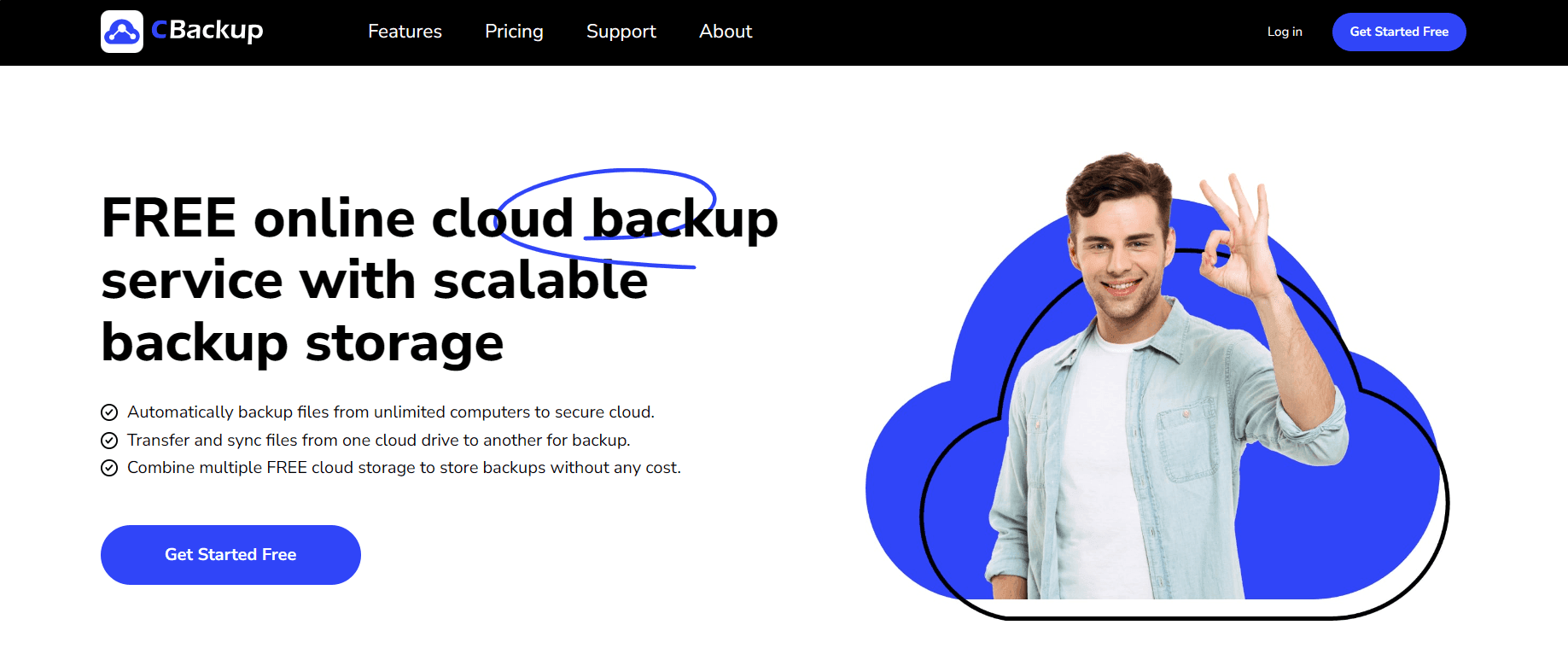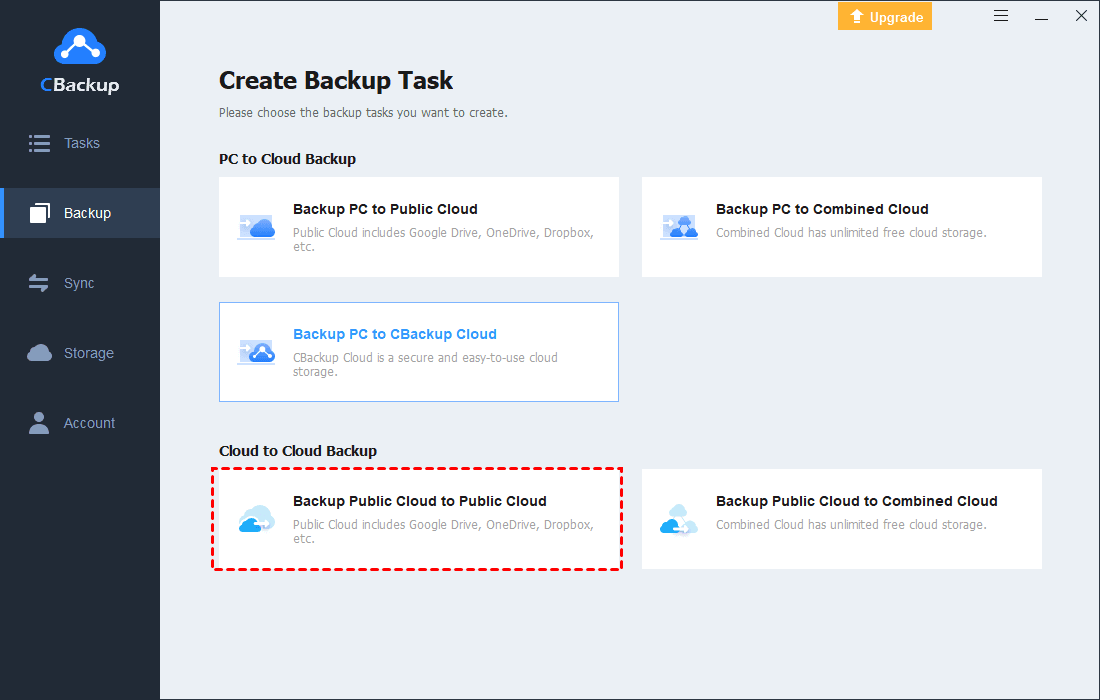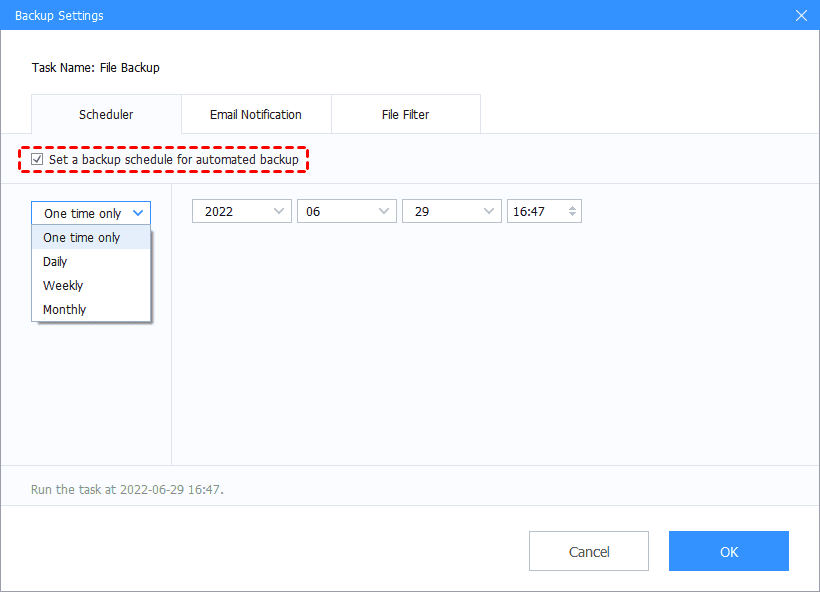How to Backup WhatsApp from OneDrive to Google Drive with Ease
How can I backup WhatsApp from OneDrive to Google Drive? Follow this article and then you will have comprehensive ideas of WhatsApp and fix the problem quickly.
"WhatsApp OneDrive to Google Drive"
“I've recently moved from WM10 to Android. I was wondering if it would be possible to move my WhatsApp backups from OneDrive to Google Drive so that I can restore them on my Galaxy S8?”
Are you confused with the issue “transfer WhatsApp OneDrive to Google Drive”? Numerous users are asking similar questions. Don’t worry, read the content below and you will know more about WhatsApp and get the best solution to finish the transfer with ease. Please read on.
What is WhatsApp?
WhatsApp is the most popular American freeware, cross-platform centralized instant messaging app nowadays, which overtook Facebook messenger in 2019. The platform allows you to send text and voice messages, make voice and video calls, share location, documents and other media. If you have already backed up to OneDrive, why do you need to Transfer WhatsApp Backup from OneDrive to Google Drive? Keep reading to figure it out.
Table of Contents
Why Transfer WhatsApp Backup from OneDrive to Google Drive?
Different users may have different reasons for transferring WhatsApp Backup from OneDrive to Google Drive. Here are 4 common causes enumerated for you:
1. Storage Space: OneDrive gives you 5GB free storage while Google Drive gives 15GB.
2. Integration: Google Drive supports integration to help organize your work more efficiently. It also means you can edit documents, photos and databases on the storage service while OneDrive can’t.
3. Ease of Use: Android subscribers can store their WhatsApp backup on their Google Drive Accounts directly, which can be easier to use than OneDrive.
4. Security: Google doesn’t need to go through your data so your privacy is being protected, which would be safer than OneDrive.
How to Backup WhatsApp OneDrive to Google Drive
Here comes the most important part of this article. How to move WhatsApp backup from OneDrive to Google Drive? Well, the following content demonstrated 2 corresponding ways for you.
Method 1. By dragging and dropping
If you have downloaded OneDrive and Google Drive in your system, the operation will be less complicated. Please take these steps and then your operating system and cloud storage service will handle the rest automatically. Follow the steps below:
Step 1. Open your File Explorer.
Step 2. Click on “OneDrive” located on the left side of the explorer. (This will lead you to a log in page if you haven’t logged in already.)
Step 3. Select all the WhatsApp backup folder in your OneDrive account.
Step 5. Drag and drop the folder to Google Drive from OneDrive.
After that, all you need to do is wait for the backup folder to move to Google Drive. How long will it take depends on how large your backups are. This can be considered as a simple method of moving your backup even though it may take time.
Method 2. By downloading and uploading
Another way to backup WhatsApp from OneDrive to Google Drive is to download the files manually from OneDrive and upload them to your Google Drive account. It may be quite complicated and time-consuming, but it is worth it if you need a free method.
Follow the steps below:
1. Log in to your OneDrive account through Microsoft credentials.
2. Download files you need and store them on the local drive.
3. Log in to your Google Drive account through your personal Gmail ID and Password.
3. Now, go to Files > File/Folder upload to move files from OneDrive to Google Drive account.
Auto-backup WhatsApp from OneDrive to Google Drive with CBackup
If you want to transfer WhatsApp files from OneDrive to Google Drive in an easier and faster way without downloading, you could try an automated solution, for example, cloud drive backup services, which allows you backup data from one cloud drive to another cloud drive. Since both OneDrive and Google Drive couldn’t help you move files to another cloud storage directly at present. It is highly recommended to use CBackup.
CBackup is a professional PC cloud backup service that allows quickly and directly backup files between cloud storage while ensuring data security for free.
- You can authorize and add OneDrive, Google Drive, Dropbox and create backup or sync tasks between any two added cloud drives.
- It supports file backup and sync automatically, which is highly efficient and secure.
- You can get unlimited free cloud storage with combined cloud by combining all the idle cloud storage in CBackup.
- “File Filter” can help you exclude or contain certain types of files when transferring.
- You can set up an automatic backup in Specific time/Daily/Weekly/Monthly mode, which ensures data security and keeps the latest version of files all the time.
Now, follow the steps to backup files in WhatsApp between cloud storage with simple steps via CBackup:
1. Create a CBackup account freely and get started to sign in.
2. Then click “Storage”, then select "OneDrive" ("Google Drive"), and click “Authorize Now”.
3. Click on the “Backup” tab, then, click the “Backup Public Cloud to Public Cloud” button to create a backup task.
4. Edit your backup task name if you like, then add entire OneDrive or WhatApp folders of OneDirve as the backup source. Choose Google Drive as the backup destination. Then click the “Start Backup” button to transfer OneDrive to Google Drive.
Conclusion
Transferring WhatsApp OneDrive to Google Drive issue can be troublesome for many of you, so it is vital to solving the problem with easy operations quickly. From the content below, you must know better about WhatsApp, the causes of WhatsApp data backup to the cloud, and corresponding ways for Windows Computers and non-Windows Computers. You can also try backup the data from OneDrive to GoogleDrive with CBackup easily.
Free Cloud Backup & Sync Service
Transfer files between cloud drives, combine cloud storage to gain free unlimited space
Secure & Free